Premium Only Content
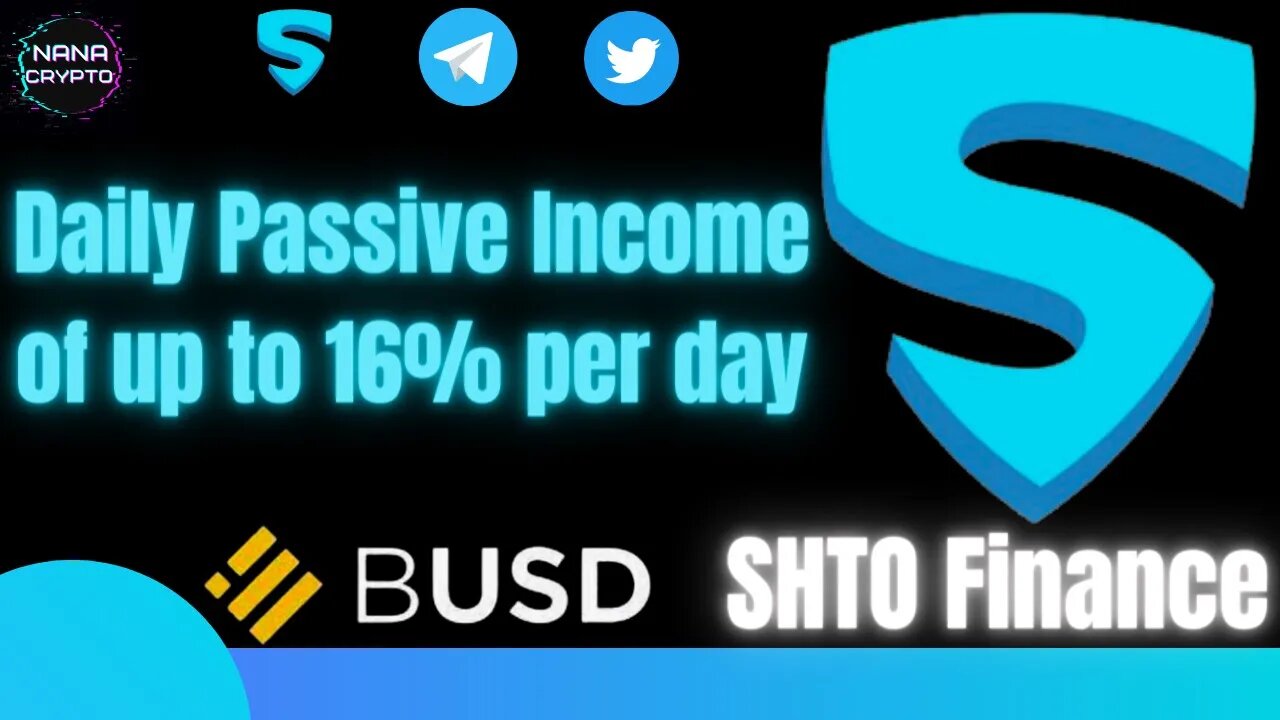
SHTO FINANCE Review | Earn Up To 16% Daily | BUSD Stablecoin Passively
SHTO FINANCE Review | Earn Up To 16% Daily | BUSD Stablecoin Passively
In today’s video, I'll be talking about new project (BUSDM fork), where you can earn BUSD passively.
🔥SHTO Finance Website: https://nanacrypto.com/SHTO
🔥SHTO Finance Contract: https://bscscan.com/address/0x5e9B4D4dEA323975A47725041cAe549cE5559057
🔥SHTO Finance Twitter: https://twitter.com/ShtoFinance
🔥SHTO Finance Telegram: https://t.me/SHTOFinanceOfficial
🔥SHTO Finance Whitepaper: https://shto-finance.gitbook.io/shto-finance-whitepaper/
📣Join My Telegram Group (my updates on investments & new projects): https://nanacrypto.com/dailygrindgroup
🧬 Follow NaNa Crypto on Twitter for early updates and news: https://twitter.com/NaNaCrypt0
Join My Telegram Group (my updates on investments & new projects): https://nanacrypto.com/dailygrindgroup
⚱️ Support The Channel ⚱️
Help NaNa Crypto To Grow: https://nanacrypto.com/SupportNaNaCrypto
Buy Crypto and Use my referral to get a $25 USD bonus: https://nanacrypto.com/cryptocom
SHTO Finance Instructions
1.Stake BUSD
a) Open https://nanacrypto.com/SHTO
b) Click "Connect" at the top right to connect your browser wallet to the dapp. Please ensure you are on the BSC network.
c) In the "MINT SHTO" section, you will need to approve your BUSD spend with the application (i.e., enter 250 for $250) and click "Approve". Your browser wallet will pop up to confirm the transaction, click Confirm and wait for the transaction to be processed by the blockchain.
d) In the "MINT SHTO" section, enter the amount of BUSD to enter into the dapp and click "USE". Your browser wallet will pop up to confirm the transaction, click Confirm and wait for the transaction to be processed by the blockchain. There is also a MAX button that will enter the maximum amount of BUSD in your wallet.
e) If you experience high gas fees while investing BUSD, make sure you have approved your BUSD (step c)!
2.Stake SHTO
In the "STAKE SHTO" section, enter the number of COWS into the dapp and click "STAKE". Your browser wallet will pop up to confirm the transaction, click Confirm and wait for the transaction to be processed by the blockchain.
3.Unstake SHTO
a) In the "STAKE SHTO" section, click the "UNSTAKE" button. Your browser wallet will pop up to confirm the transaction, click Confirm and wait for the transaction to be processed by the blockchain.
b) Note that you can only unstake after 7 days, and each time you restake, the timer resets to 7 days.
4.Sell SHTO
In the "SELL SHTO" section, enter the amount to sell and click "SELL". Your browser wallet will pop up to confirm the transaction, click Confirm and wait for the transaction to be processed by the blockchain.
DISCLOSURE: A few of the above links are affiliate links. I may earn a commission if you click through and engage with the links/make a purchase. Please keep in mind affiliate commissions are an awesome way for you to support the channel and help me grow as a creator. All the links I post are links I personally use; I will not post links for anything I do not use!
I AM NOT A FINANCIAL ADVISOR AND THIS IS NOT FINANCIAL ADVICE, PLEASE DO YOUR OWN RESEARCH!
As always, thank you so much for watching and if there is anything you would like for me to do a video on just comment the topic below!
#SHTO #SHTOfinance #EarnBUSD
-
 LIVE
LIVE
Badlands Media
6 hours agoBadlands Daily: August 26, 2025
2,176 watching -
 LIVE
LIVE
Dear America
1 hour agoNO MORE BURNING FLAGS!! 🇺🇸 Trump Signs Order Making It ILLEGAL!! + Trump Is SUING NEWSOM!
5,251 watching -
 LIVE
LIVE
Law&Crime
1 hour agoLIVE: Adelson Matriarch Murder Trial — FL v. Donna Adelson — Day 3
308 watching -
 LIVE
LIVE
Major League Fishing
4 days agoLIVE! - Fishing Clash Team Series: Challenge Cup - Day 3
199 watching -
 27:39
27:39
Crypto.com
44 minutes ago2025 Live AMA with Kris Marszalek, Co-Founder & CEO of Crypto.com
-
 LIVE
LIVE
JuicyJohns
1 hour ago $0.23 earned🟢#1 REBIRTH PLAYER 10.2+ KD🟢
108 watching -
 LIVE
LIVE
Surviving The Survivor: #BestGuests in True Crime
1 hour agoCourt Stream: Donna Adelson Trial DAY 3 of Testimony
85 watching -
 LIVE
LIVE
Wendy Bell Radio
5 hours agoWhat Hill Will Democrats Choose To Die On?
7,956 watching -
 LIVE
LIVE
LFA TV
3 hours agoLFA TV ALL DAY STREAM - TUESDAY 8/26/25
5,527 watching -
 1:15:15
1:15:15
JULIE GREEN MINISTRIES
3 hours agoTHE CIA HAS BEEN A GIANT IN THIS LAND THAT WILL BE TAKEN OUT
67.7K127