Premium Only Content
This video is only available to Rumble Premium subscribers. Subscribe to
enjoy exclusive content and ad-free viewing.
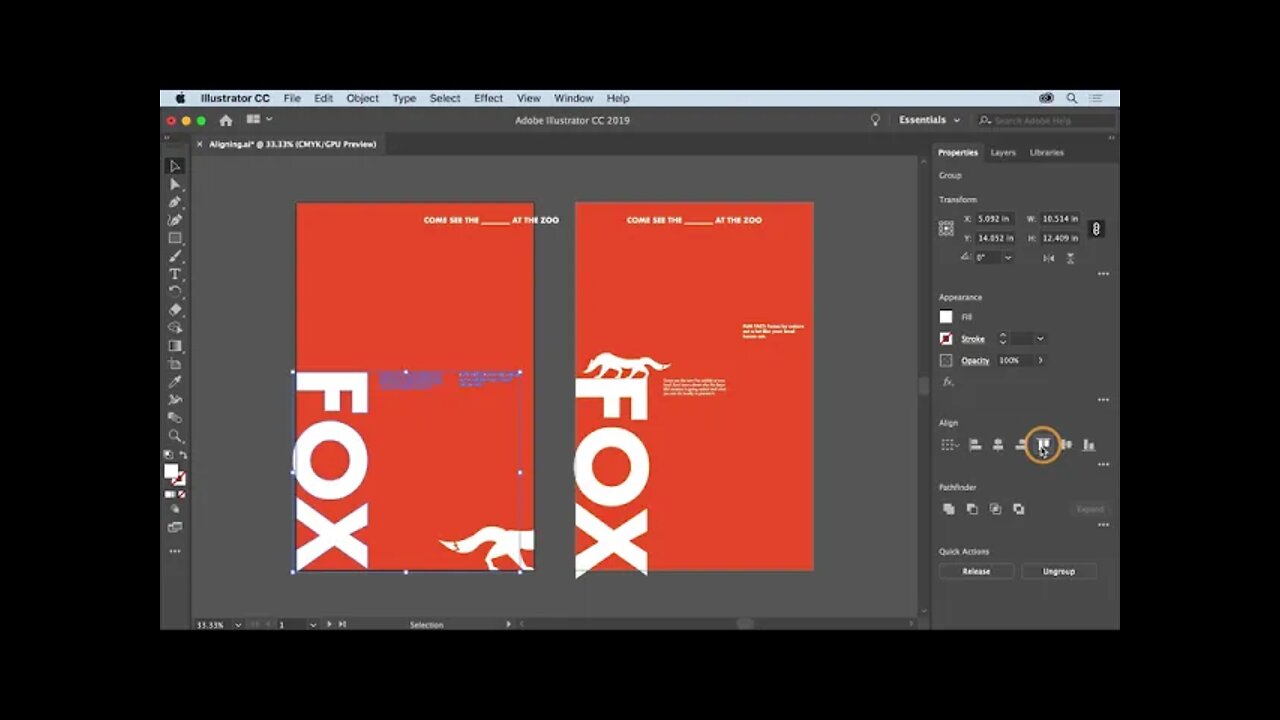
11. Align content - Explore aligning artwork in various ways using the Align options
3 years ago
5
11. Align content - What you learned: Align objects
WHAT YOU'LL NEED - Sample files to practice with (ZIP, 6.2 MB) Get Files - https://drive.google.com/file/d/14Wi9NWSsIAqPu7ZV5EGN99SfpqBUv1lc/view?usp=sharing
Select multiple objects. Click Align To in the Properties panel to the right of the document and make sure Align To Selection is chosen to align the objects to one another.
Click an align option to align objects to one another.
Select a single object. Open the Align panel (Window - Align). Click Align To and choose Align To Artboard to align the objects to the artboard.
Click an align option in the Align panel to align objects to one another. Aligning to a key object allows you to align to a specific object.
Loading comments...
-
 1:09:13
1:09:13
Man in America
13 hours agoSICK: Xi & Putin Caught Plotting Organ Transplants for “Eternal Life”
92.9K36 -
 6:04:35
6:04:35
Drew Hernandez
15 hours agoMASS CONFUSION AROUND CHARLIE'S MURDER
68K55 -
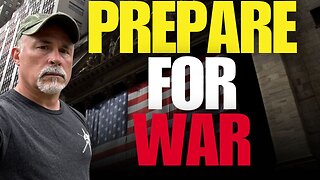 1:01:40
1:01:40
HotZone
6 days ago $14.06 earned"Prepare for WAR" - Confronting the URGENT Threat to America
91.1K29 -
 20:23
20:23
Scammer Payback
15 hours agoTerrifying Scammers with File Deletions
53.6K14 -
 16:22
16:22
The Gun Collective
12 hours agoWOW! 17 New Guns JUST GOT RELEASED!
71K11 -
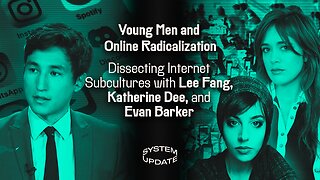 1:13:57
1:13:57
Glenn Greenwald
12 hours agoYoung Men and Online Radicalization: Dissecting Internet Subcultures with Lee Fang, Katherine Dee, and Evan Barker | SYSTEM UPDATE #516
198K85 -
 1:14:57
1:14:57
Sarah Westall
10 hours agoCEO of Crowds on Demand: The Fake World of Social Media, Protests & Movements w/ Adam Swart
77.8K16 -
 4:03:25
4:03:25
Geeks + Gamers
13 hours agoTuesday Night's Main Event
87.2K3 -
 40:36
40:36
RiftTV
11 hours agoHow We Got 400 Leftists FIRED for MOCKING Charlie Kirk | The Rift | Guest: Olivia Krolczyk
84.8K69 -
 1:28:58
1:28:58
Badlands Media
1 day agoBadlands Story Hour Ep 134: Godzilla Minus One
52.6K10