Premium Only Content

EasyPLC Machine Simulator OPC Setup With Studio 5000 Using RSLinx
Machine Emulator by EasyPLC was born over 10 years ago & has grown into such great software for learning PLC programming because of its flexibility to work with any PLC manufacturer.
Note: this is not FactoryIO, the software we are using is EasyPLC. A much better alternative than FactoryIo because of the added features & the price.
It even has its own PLC writing software so if you do not have any software at all, this is a full suite of software to learn & emulate machines & PLC logic.
In this video, I show actually how to connect Studio 5000 with RSLinx OPC to the EasyPLC Machine Emulator to get a simple system up & running.
0:00 Quick intro
1:00 Selecting A Machine Emulation
2:00 Testing the Inputs & Outputs
2:50 Programming our PLC Logic in Studio 5000
6:30 Downloading the PLC Logic to Studio 5000 Emulator
7:00 How to Setup A Virtual Drive in RSLinx
8:30 Adding our OPC Topic in RSLinx
10:05 Setting Up Our EasyPLC OPC Driver
12:15 Mapping the Inputs & Outputs In Machine Emulator
12:35 Starting the EasyPLC Machine Emulator Driver
12:44 Testing the logic
12:55 Fixing the PLC Logic
13:20 Restart machine then testing
13:43 Watching the PLC Logic & Machine Emulator
17:35 Recommended Videos for you
Another great video:
https://youtu.be/j2Fnsbd4eYQ
I hope it helped.
Thank you for watching the video.
Learn, Implement, Succeed
Visit:
https://www.allen-bradley-plc-training.com/
Other social media:
LinkedIn: https://www.linkedin.com/in/shane-welcher-sr/
Facebook: https://www.facebook.com/OnlinePLCSupport
Email me for a discount on EasyPLC & Machine Simulator.
[email protected]
I will make sure you get a great deal, I know the developer.
#RSlinxOPC #Studio5000 #MachineSimulator #EasyPLC
-
 7:31
7:31
Shane Welcher
2 years ago $0.02 earnedAllen-Bradley Servo Motion Gearing
25 -
 15:47
15:47
Shane Welcher
4 years agoEasyPLC Machine Simulator Analog Measurement Machine Using Studio 5000 with RSlinx OPC
13 -
 25:47
25:47
Shane Welcher
4 years agoEasyPLC Machine Simulator Box Sorting Using Studio 5000 with Rslinx OPC
25 -
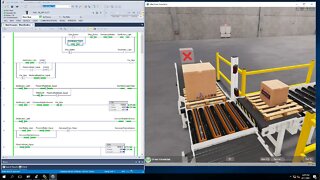 6:19
6:19
Shane Welcher
4 years agoEasyPLC Machine Simulator 02 Chain Conveyor Using Studio 5000 Rslinx OPC
21 -
 16:33
16:33
Shane Welcher
4 years agoEasyPLC Machine Simulator Using Studio 5000 Rslinx OPC | Robot Cell Example
9 -
 18:27
18:27
Shane Welcher
4 years ago $0.01 earnedRSLogix 5000 Programming | Machine Simulator Palletizer Using Studio 5000 Through RSlinx OPC
14 -
 8:54
8:54
Shane Welcher
3 years agoEasyPLC Machine Simulator Tag Troubleshooting Controller Scope
6 -
 19:25
19:25
Shane Welcher
4 years agoEasyPLC Machine Simulator Adding a Start-Stop Station Using Machine Editor
7 -
 0:58
0:58
AccAutomation
3 years agoEasyPLC Machine Simulator (MS) Do-More PLC Modbus Addresses
75 -
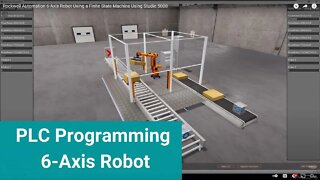 12:38
12:38
Shane Welcher
4 years agoRockwell Automation 6-Axis Robot Using a Finite State Machine Using Studio 5000
14