
Red Heifers | Are Five Red Heifers Almost Ready? Have the Preparations Been Made to Build the Third Temple? What Is the Significance of the Red Heifers?
Thrivetime Show: The ReAwakening versus The Great Reset







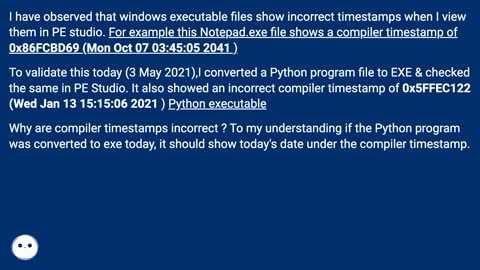

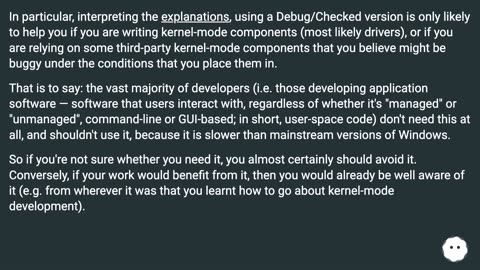

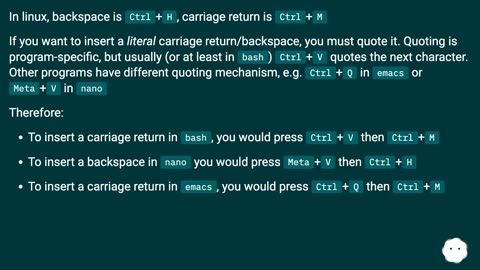

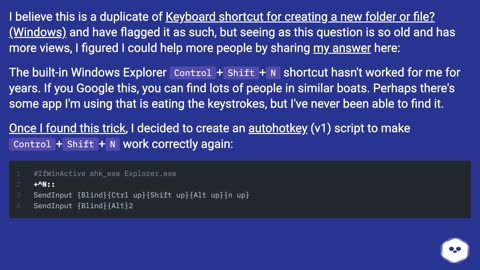
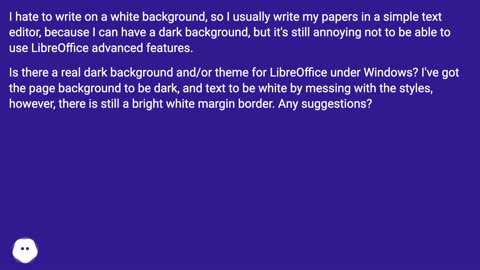

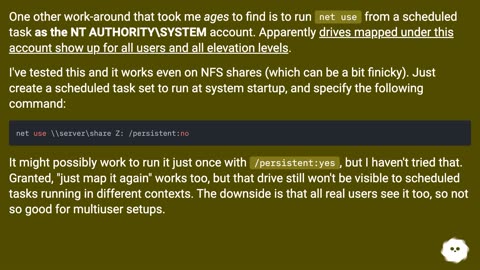


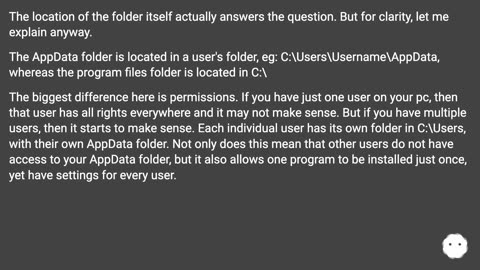




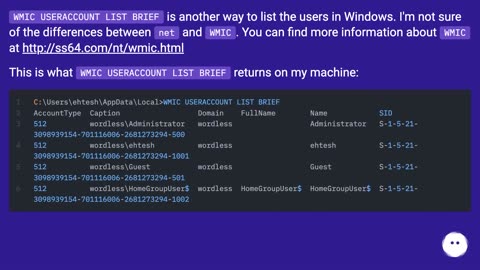
Enjoy an ad-free viewing experience and other benefits