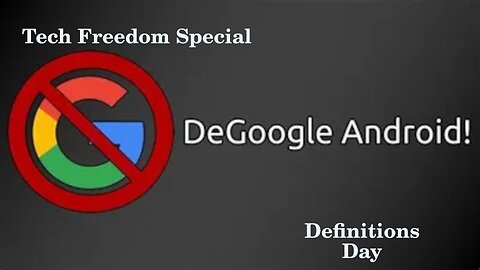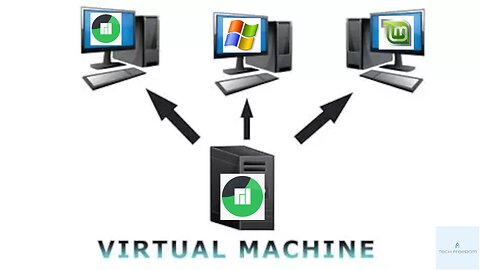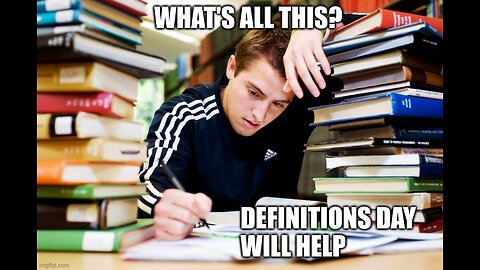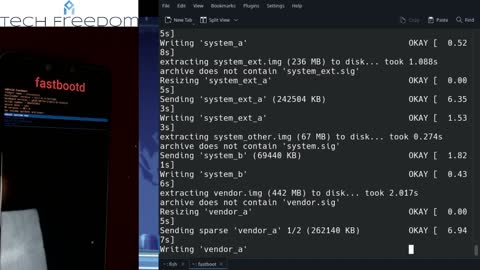-
How to De-google your phone
 Tech Freedom How-To'sJust talking through the process... will eventually do a Lineage install VO video to show you exactly how it works, to start from square one on a Linux based computer. If you want a written version to help you out a bit more, check out my blogs on it here: https://techfreedom.pro/2022/03/23/pick-your-rom/ https://techfreedom.pro/2022/03/24/install-your-rom/ if that process is too overwhelming, take a couple of steps to make your phone a little less tied into Google: https://techfreedom.pro/2022/03/21/f-droid/ & https://techfreedom.pro/2022/03/22/aurora-store/ If doing any of this on your own is too much, here are my related services: https://techfreedom.pro/product/freed-phone-walkthrough-your-own-device/ https://techfreedom.pro/product/freed-phone/206 views
Tech Freedom How-To'sJust talking through the process... will eventually do a Lineage install VO video to show you exactly how it works, to start from square one on a Linux based computer. If you want a written version to help you out a bit more, check out my blogs on it here: https://techfreedom.pro/2022/03/23/pick-your-rom/ https://techfreedom.pro/2022/03/24/install-your-rom/ if that process is too overwhelming, take a couple of steps to make your phone a little less tied into Google: https://techfreedom.pro/2022/03/21/f-droid/ & https://techfreedom.pro/2022/03/22/aurora-store/ If doing any of this on your own is too much, here are my related services: https://techfreedom.pro/product/freed-phone-walkthrough-your-own-device/ https://techfreedom.pro/product/freed-phone/206 views -
Viable Google Alternatives
 Tech Freedom How-To'sTired of being spied on by Big Tech? Try some of these options: Email https://zoho.com https://protonmail.com https://startmail.com Search: search.brave.com swisscows.org searx.org startpage.com Private Clouds: https://mega.nz https://nextcloud.com/athome/ https://owncloud.online/ Closest thing to an all-in-one option that is reasonably priced is zoho, with their workplace/ Zoho ONE suite. On the other hand, the best option, if you have the time, know-how, and resources, is to self-host something like Zimbra or Twake on your own hardware or on a VPS somewhere, or set up a free nextcloud, or OwnCloud instance, either off-site, or on your own hardware.5.04K views
Tech Freedom How-To'sTired of being spied on by Big Tech? Try some of these options: Email https://zoho.com https://protonmail.com https://startmail.com Search: search.brave.com swisscows.org searx.org startpage.com Private Clouds: https://mega.nz https://nextcloud.com/athome/ https://owncloud.online/ Closest thing to an all-in-one option that is reasonably priced is zoho, with their workplace/ Zoho ONE suite. On the other hand, the best option, if you have the time, know-how, and resources, is to self-host something like Zimbra or Twake on your own hardware or on a VPS somewhere, or set up a free nextcloud, or OwnCloud instance, either off-site, or on your own hardware.5.04K views -
Tech Freedom - How to install apps on Android other than through the Play Store... and Telegram.
 Tech Freedom How-To'sHow to install Telegram on Android (no censorship) and on Linux. A few terms: Channel Group DM772 views
Tech Freedom How-To'sHow to install Telegram on Android (no censorship) and on Linux. A few terms: Channel Group DM772 views -
Tutorial on Rescuing Your Data From Google
 Tech Freedom How-To'sFrom an example account i made this afternoon, where I sent a few emails back and forth with a few of my other accounts, and uploaded a handful of things into the drive, just to have something for them to gather and zip up for me. I also showed establishing accounts on Protonmail and Zoho. https://go.zoho.com/H9P202 views
Tech Freedom How-To'sFrom an example account i made this afternoon, where I sent a few emails back and forth with a few of my other accounts, and uploaded a handful of things into the drive, just to have something for them to gather and zip up for me. I also showed establishing accounts on Protonmail and Zoho. https://go.zoho.com/H9P202 views -
How do I customize KDE?
 Tech Freedom How-To'sHey All, Someone on Gab voted for this, so I thought I'd give them a little love and show you what KDE theming can do in brief. My setup is as follows: Arititm-Dark Global theme taskbar to top of screen, ala` MacOS, set to 50 pixels aritim-dark GTK theme Breeze icons single row task manager next to app menu button Aritim wallpaper #351 views
Tech Freedom How-To'sHey All, Someone on Gab voted for this, so I thought I'd give them a little love and show you what KDE theming can do in brief. My setup is as follows: Arititm-Dark Global theme taskbar to top of screen, ala` MacOS, set to 50 pixels aritim-dark GTK theme Breeze icons single row task manager next to app menu button Aritim wallpaper #351 views -
How do I set up a virtual machine to test a new distro?
 Tech Freedom How-To'sRunning a Manjaro KDE VM in Gnome Boxes on my Manjaro KDE Laptop... Installing and switching from KDE to LXQT. https://www.howtogeek.com/193129/how-to-install-and-use-another-desktop-environment-on-linux/ Forgive the stutters, my machine was rather taxed as I was streaming and recording the install process.1.35K views
Tech Freedom How-To'sRunning a Manjaro KDE VM in Gnome Boxes on my Manjaro KDE Laptop... Installing and switching from KDE to LXQT. https://www.howtogeek.com/193129/how-to-install-and-use-another-desktop-environment-on-linux/ Forgive the stutters, my machine was rather taxed as I was streaming and recording the install process.1.35K views -
Some Tech Jargon Defined - Tech Freedom
 Tech Freedom How-To'sA reading of my Linux 101 article found here: https://techfreedom.pro/2022/03/29/linux-101/944 views
Tech Freedom How-To'sA reading of my Linux 101 article found here: https://techfreedom.pro/2022/03/29/linux-101/944 views -
GrapheneOS Webinstaller demo - Pixel 3 XL
 Tech Freedom How-To'sHow to install Graphene OS on a Pixel 3XL (Crosshatch) 1: Webusb Installer 1. Follow the instructions on the website, here: https://grapheneos.org/install/web 1. Make sure your phone is FACTORY UNLOCKED 1. Boot your phone, if a scary looking message appears, then it is bootloader unlocked already, if not, then do the following steps 1. Open the settings app (pull down from the top of the screen until you see a little gear icon , then tap it. 2. Scroll to the bottom, tap on About Phone 3. Scroll to the bottom of that menu, and tap on the Baseband number 7 times, this will unlock the Developer Options back in the main Settings menu 4. Navigate back to that menu, Tap on Developer Options 5. Scroll down to OEM Unlock, tap here to enable. If it is grayed-out, you are out of luck with that device, get a new one and start over. 6. If it is tap-able, tap it. 2. Proceed to installing whatever packages are needed for your operating system so that it can connect with your phone in the way that is necessary for the process to complete. 3. Reboot your device into Fastboot 1. reboot, and then hold the volume down key as it powers back on 2. Once there, scroll, using the volume buttons and the power button to make selections, down to Unlock Bootloader and press the power button twice to select and say Ok 3. While still in the bootloader, connect your phone to the computer 4. Download the Factory Images and signature files from the graphene site, and the signature checking utility to assure that it is Genuine. 5. Once it passes, continue to the next step on the list by clicking Flash Release, it should find your phone and begin the process for you. 6. After it finshes, you will need to reboot and go back into the bootloader, then lock it again by clicking Lock Bootloader on the website. Once that is done, reboot and start your newly GrapheneOS powered Pixel 3XL. 2: CLI 1. Basically the same as any other Custom ROM, I will demonstrate that methodology when I install Lineage for microG tomorrow.543 views
Tech Freedom How-To'sHow to install Graphene OS on a Pixel 3XL (Crosshatch) 1: Webusb Installer 1. Follow the instructions on the website, here: https://grapheneos.org/install/web 1. Make sure your phone is FACTORY UNLOCKED 1. Boot your phone, if a scary looking message appears, then it is bootloader unlocked already, if not, then do the following steps 1. Open the settings app (pull down from the top of the screen until you see a little gear icon , then tap it. 2. Scroll to the bottom, tap on About Phone 3. Scroll to the bottom of that menu, and tap on the Baseband number 7 times, this will unlock the Developer Options back in the main Settings menu 4. Navigate back to that menu, Tap on Developer Options 5. Scroll down to OEM Unlock, tap here to enable. If it is grayed-out, you are out of luck with that device, get a new one and start over. 6. If it is tap-able, tap it. 2. Proceed to installing whatever packages are needed for your operating system so that it can connect with your phone in the way that is necessary for the process to complete. 3. Reboot your device into Fastboot 1. reboot, and then hold the volume down key as it powers back on 2. Once there, scroll, using the volume buttons and the power button to make selections, down to Unlock Bootloader and press the power button twice to select and say Ok 3. While still in the bootloader, connect your phone to the computer 4. Download the Factory Images and signature files from the graphene site, and the signature checking utility to assure that it is Genuine. 5. Once it passes, continue to the next step on the list by clicking Flash Release, it should find your phone and begin the process for you. 6. After it finshes, you will need to reboot and go back into the bootloader, then lock it again by clicking Lock Bootloader on the website. Once that is done, reboot and start your newly GrapheneOS powered Pixel 3XL. 2: CLI 1. Basically the same as any other Custom ROM, I will demonstrate that methodology when I install Lineage for microG tomorrow.543 views -
Gotta get your phone serviced? Here's how to keep your warranty on the Pixel 3XL.
 Tech Freedom How-To'sHow to flash back to stock on the Pixel 3XL (Crosshatch) 1. Go back to the graphene webusb installer site, scroll to the bottom, issue the unlock command and go back into fastboot and confirm it, then click Remove non-Stock Key. 2. download latest stock Android Image from https://www.xda-developers.com/how-to-download-android-12/#feb2022 3. This will require CLI, not the web tool. 4. Visit this site for an explanation of how to get your phone working on stock again https://www.droidwin.com/restore-pixel-3-3a-xl-stock-firmware-fastboot-unbrick/ 1. Unzip the file you just downloaded, right in your downloads folder is fine 2. run the following commands in your terminal once that completes 1. fastboot flash bootloader <drag and drop bootloader image file in terminal> 2. fastboot reboot-bootloader 3. fastboot flash radio <drag and drop radio image file> 4. fastboot reboot-bootloader 5. fastboot update <drag and drop the zip file in that folder> 6. fastboot reboot After this, you should reboot into stock android and you can flash whatever other ROM you want, after you turn your developer options on and enable USB debugging.172 views
Tech Freedom How-To'sHow to flash back to stock on the Pixel 3XL (Crosshatch) 1. Go back to the graphene webusb installer site, scroll to the bottom, issue the unlock command and go back into fastboot and confirm it, then click Remove non-Stock Key. 2. download latest stock Android Image from https://www.xda-developers.com/how-to-download-android-12/#feb2022 3. This will require CLI, not the web tool. 4. Visit this site for an explanation of how to get your phone working on stock again https://www.droidwin.com/restore-pixel-3-3a-xl-stock-firmware-fastboot-unbrick/ 1. Unzip the file you just downloaded, right in your downloads folder is fine 2. run the following commands in your terminal once that completes 1. fastboot flash bootloader <drag and drop bootloader image file in terminal> 2. fastboot reboot-bootloader 3. fastboot flash radio <drag and drop radio image file> 4. fastboot reboot-bootloader 5. fastboot update <drag and drop the zip file in that folder> 6. fastboot reboot After this, you should reboot into stock android and you can flash whatever other ROM you want, after you turn your developer options on and enable USB debugging.172 views -
How to Degoogle your Pixel 3 xl with GrapheneOS
 Tech Freedom How-To'sHow to install Graphene OS on a Pixel 3XL (Crosshatch) 1: Webusb Installer 1. Follow the instructions on the website, here: https://grapheneos.org/install/web 1. Make sure your phone is FACTORY UNLOCKED 1. Boot your phone, if a scary looking message appears, then it is bootloader unlocked already, if not, then do the following steps 1. Open the settings app (pull down from the top of the screen until you see a little gear icon , then tap it. 2. Scroll to the bottom, tap on About Phone 3. Scroll to the bottom of that menu, and tap on the Baseband number 7 times, this will unlock the Developer Options back in the main Settings menu 4. Navigate back to that menu, Tap on Developer Options 5. Scroll down to OEM Unlock, tap here to enable. If it is grayed-out, you are out of luck with that device, get a new one and start over. 6. If it is tap-able, tap it. 2. Proceed to installing whatever packages are needed for your operating system so that it can connect with your phone in the way that is necessary for the process to complete. 3. Reboot your device into Fastboot 1. reboot, and then hold the volume down key as it powers back on 2. Once there, scroll, using the volume buttons and the power button to make selections, down to Unlock Bootloader and press the power button twice to select and say Ok 3. While still in the bootloader, connect your phone to the computer 4. Download the Factory Images and signature files from the GrapheneOS site, and the signature checking utility to assure that it is Genuine. 5. Once it passes, continue to the next step on the list by clicking Flash Release, it should find your phone and begin the process for you. 6. After it finishes, you will need to reboot and go back into the bootloader, then lock it again by clicking Lock Bootloader on the website. Once that is done, reboot and start your newly GrapheneOS powered Pixel 3XL. 2: CLI 1. Basically the same as any other Custom ROM, I will demonstrate that methodology when I install Lineage for microG tomorrow.3.32K views
Tech Freedom How-To'sHow to install Graphene OS on a Pixel 3XL (Crosshatch) 1: Webusb Installer 1. Follow the instructions on the website, here: https://grapheneos.org/install/web 1. Make sure your phone is FACTORY UNLOCKED 1. Boot your phone, if a scary looking message appears, then it is bootloader unlocked already, if not, then do the following steps 1. Open the settings app (pull down from the top of the screen until you see a little gear icon , then tap it. 2. Scroll to the bottom, tap on About Phone 3. Scroll to the bottom of that menu, and tap on the Baseband number 7 times, this will unlock the Developer Options back in the main Settings menu 4. Navigate back to that menu, Tap on Developer Options 5. Scroll down to OEM Unlock, tap here to enable. If it is grayed-out, you are out of luck with that device, get a new one and start over. 6. If it is tap-able, tap it. 2. Proceed to installing whatever packages are needed for your operating system so that it can connect with your phone in the way that is necessary for the process to complete. 3. Reboot your device into Fastboot 1. reboot, and then hold the volume down key as it powers back on 2. Once there, scroll, using the volume buttons and the power button to make selections, down to Unlock Bootloader and press the power button twice to select and say Ok 3. While still in the bootloader, connect your phone to the computer 4. Download the Factory Images and signature files from the GrapheneOS site, and the signature checking utility to assure that it is Genuine. 5. Once it passes, continue to the next step on the list by clicking Flash Release, it should find your phone and begin the process for you. 6. After it finishes, you will need to reboot and go back into the bootloader, then lock it again by clicking Lock Bootloader on the website. Once that is done, reboot and start your newly GrapheneOS powered Pixel 3XL. 2: CLI 1. Basically the same as any other Custom ROM, I will demonstrate that methodology when I install Lineage for microG tomorrow.3.32K views