Premium Only Content

How To Create A Logo In Placeit | Placeit Logo Maker Tutorial
Learn how to use Placeit to create professional logos for your brand or business.
► Access The Placeit Logo Maker: https://1.envato.market/5VMG9
----
How To Use The Placeit Logo Maker
In this Placeit tutorial, we will be going over how to create a logo for your business or products using the Placeit logo maker. The Placeit logo maker is a powerful tool that you can use to easily (and quickly) create custom logos for your brand or business.
After you join Placeit, you will have access to thousands of pre-made logo templates that you can use to create bold and iconic logos in seconds. The logo templates are generated using your brand name and business industry to provide logo templates that are customized for your business. Each logo template on Placeit is designed by a team of professional designers, and they have thousands of amazing logo templates for almost any niche.
No design skills are needed to make a logo in Placeit. With the Placeit Logo Maker's easy to use interface, you can easily customize your logo by selecting a logo template, adding elements to your logo such as images & text, and choosing the colors for each element of your logo.
Each Logo Maker is designed by a team of professional graphic designers so no matter which template you choose, your logo will look incredible.
-
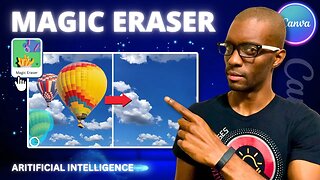 5:47
5:47
Jason Gandy
1 year agoCanva Magic Eraser | Remove Objects with Magic Eraser AI in Canva
38 -
 8:42
8:42
Jason Gandy
3 years agoHow To Create T-Shirt Designs With Placeit | Placeit Tutorial 2021
1611 -
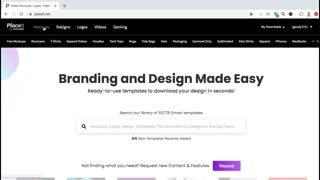 5:41
5:41
Jason Gandy
3 years agoCreate T-Shirt Mockups With Placeit | Placeit T-Shirt Mockup Tutorial
64 -
 11:01
11:01
Jason Gandy
3 years agoCreate T-Shirt Mockups With Placeit | Placeit Mockup Tutorial 2021
2652 -
 13:14
13:14
Jason Gandy
3 years agoHow To Make Animated Logo Intro Videos | Placeit Tutorial 2021
69 -
 7:33
7:33
Jason Gandy
3 years ago $0.02 earnedHow To Create Printful Product Templates | Printful Tutorial
49 -
 4:08
4:08
Jason Gandy
3 years agoRedbubble Tutorial | How To Create Collections On Redbubble
78 -
 8:20
8:20
Jason Gandy
3 years agoHow To Create A Bonfire Store | Bonfire Storefront Tutorial
102 -
 6:32
6:32
Jason Gandy
3 years ago $0.01 earnedHow To Create Video Mockups With Placeit | T-Shirt Mockup Templates
1051 -
 13:12
13:12
Jason Gandy
3 years agoBonfire Tutorial | Create & Launch Product Campaigns
345