Premium Only Content
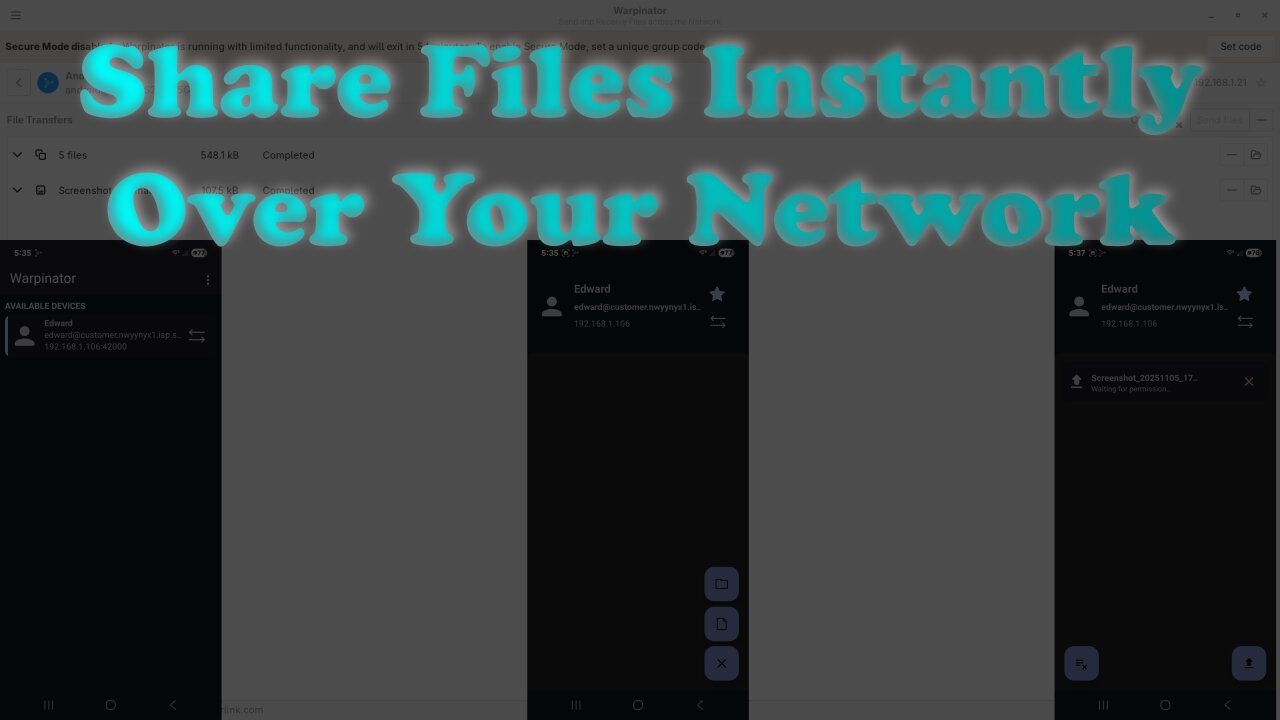
How to Use Warpinator to Share Files Between Linux & Android (Easiest Setup!)
Learn how to quickly set up Warpinator, the open-source file-sharing tool, and start transferring files seamlessly across your local network. Whether you're using a Linux workstation, laptop, or even an Android device, this step-by-step guide will show you how to install and use Warpinator in no time!
In this video, I'll walk you through the entire process of installing Warpinator on Fedora Linux, both via Flathub and directly from your distro’s repository. Plus, I’ll show you how to use Warpinator to share files effortlessly between devices over your local area network (LAN).
If you’re looking for a simple and secure way to share files across your devices, Warpinator is the perfect solution for you!
🔗 Blog article for more details: https://ojambo.com/warpinator-shares-files-on-your-network
More Resources from Edward Ojambo:
📚 Programming Books: https://www.amazon.com/stores/Edward-Ojambo/author/B0D94QM76N
🎓 Online Programming Courses: https://ojamboshop.com/product-category/course
👨💻 One-on-One Programming Tutorials: https://ojambo.com/contact
🛠️ Consulting and Installation Services (Including Warpinator): https://ojamboservices.com/contact
-
 1:19:56
1:19:56
OjamboShop
3 days agoVulkan to the Rescue! Supercharge Stable Diffusion on Unsupported AMD GPUs
132 -
 LIVE
LIVE
SpartakusLIVE
3 hours agoSolos on ARC: UNBANNED
6,728 watching -
 2:28:12
2:28:12
vivafrei
11 hours agoEp. 291: More Epstein Documents! Stacey Plaskett SCANDAL! Butler Cover-Up, Tucker Smea & MORE!
131K107 -
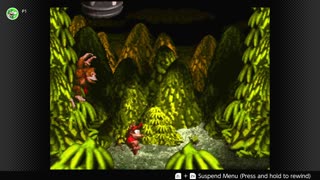 LIVE
LIVE
xLuigi34x
3 hours ago100 Follower Special! Going to 100% The DKC Trilogy on stream!
578 watching -
 LIVE
LIVE
Sarah Westall
1 hour agoMusk Helps Expose the Most Consequential Political Blackmail Operation in Modern British History
230 watching -
 LIVE
LIVE
Due Dissidence
10 hours agoTrump GOES NUCLEAR on MTG, Tucker Exposes Butler COVERUP, Shmuley SUED For HILARIOUS Reason
1,354 watching -
 20:13
20:13
RealReaper
5 hours agoPredator Badlands: If You Like This Movie Then I Hate You
695 -
 LIVE
LIVE
GritsGG
3 hours ago#1 Most Warzone Wins 4000+!
118 watching -
 41:54
41:54
Nicholas Bowling
4 hours agoWhile Preaching to Muslims, EX-MUSLIM Shares Why He Left Islam (London, UK)
39 -
 LIVE
LIVE
bucketofish
1 hour agoNoise Floor \\ Behind the Mix - Ep 002 - Wide Awake by Katy Perry
112 watching