Premium Only Content
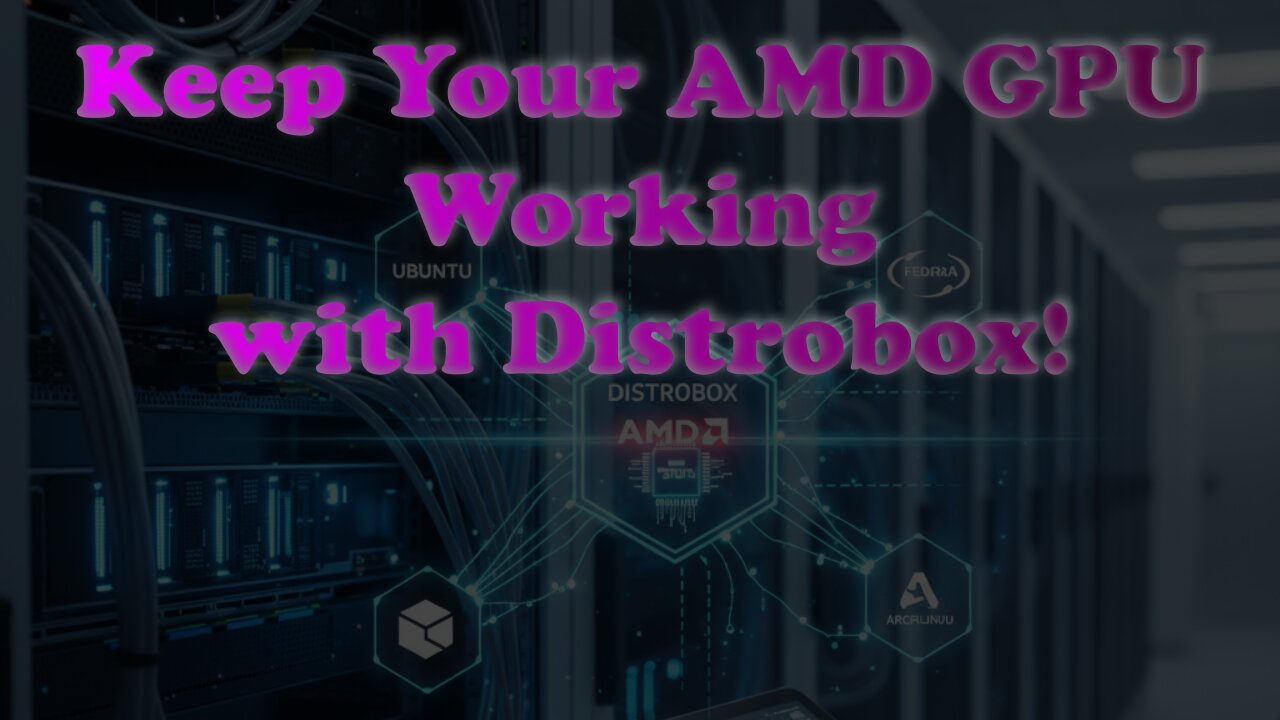
Install ROCm 6.3 on Fedora 43 Using Distrobox - Keep Your AMD Instinct MI60 Working!
Learn how to use Distrobox, an open source container management tool, to install ROCm 6.3 on Fedora 43 and keep your AMD Instinct MI60 GPU fully supported.
Fedora 43 includes ROCm 6.4, which no longer supports older AMD GPUs such as the MI60. In this screencast, I show you how to set up an Ubuntu container with Distrobox, install ROCm 6.3, and enable GPU access without downgrading your Fedora system.
This step-by-step guide is perfect for developers, researchers, and anyone running GPU workloads on Linux.
You’ll learn how to:
Install Distrobox on Fedora
Create a container environment
Add and install ROCm 6.3
Enable GPU passthrough for full performance
Verify ROCm compatibility inside Distrobox
Read the full blog article here for detailed commands and screenshots:
https://ojambo.com/getting-started-with-distrobox-a-beginners-guide-to-easy-deployment
If you need help installing or customizing ROCm, I offer one-on-one tutorials and custom setup services:
https://ojambo.com/contact
Subscribe for more open source tutorials, Linux tips, and ROCm development guides!
#Distrobox #ROCm #Fedora43 #AMDInstinctMI60 #LinuxTutorial #OpenSource #GPUComputing #AMD #Containerization #ROCm6_3
-
 53:05
53:05
OjamboShop
4 days agoCreate Stunning 3D Models for the Web with Blender & Python – Beginner Guide
81 -
 14:26
14:26
Upper Echelon Gamers
4 hours ago $0.39 earnedThe Carvana Scam - A Predatory BUBBLE
3.66K3 -
 LIVE
LIVE
LFA TV
21 hours agoLIVE & BREAKING NEWS! | FRIDAY 11/14/25
871 watching -
 LIVE
LIVE
Dr Disrespect
7 hours ago🔴LIVE - DR DISRESPECT - BLACK OPS 7 - LAUNCH DAY CHAMPION
1,050 watching -

StoneMountain64
5 hours agoCall of Duty Black Ops 7 Gameplay LAUNCH DAY
34.8K -
 18:15
18:15
Clintonjaws
6 hours ago $6.01 earnedCNN Audience Shocked By Dem's Slanderous Comments At Trump
32.5K20 -
![MAHA News [11.14] - Govt War on Small Ranchers, GLP-1 Craze, Hemp Ban, Mercury out of Vaccines](https://1a-1791.com/video/fww1/f2/s8/1/i/X/E/z/iXEzz.0kob-small-MAHA-News-11.14.jpg) 1:23:00
1:23:00
Badlands Media
13 hours agoMAHA News [11.14] - Govt War on Small Ranchers, GLP-1 Craze, Hemp Ban, Mercury out of Vaccines
19.9K3 -
 1:23:17
1:23:17
The Quartering
6 hours agoTucker Reveals FBI Coverup For Trump Assassin, Walmart CEO Quits & Tim Pool Unleashes
63.2K65 -
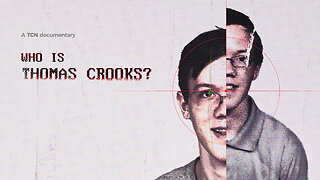 34:23
34:23
Tucker Carlson
10 hours agoWho Is Thomas Crooks?
350K511 -
 2:05:33
2:05:33
The Culture War with Tim Pool
20 hours agoDating In The Modern Age DEBATE, Myron Gaines vs Brian Shaprio | The Culture War LIVE Debate
106K160