Premium Only Content
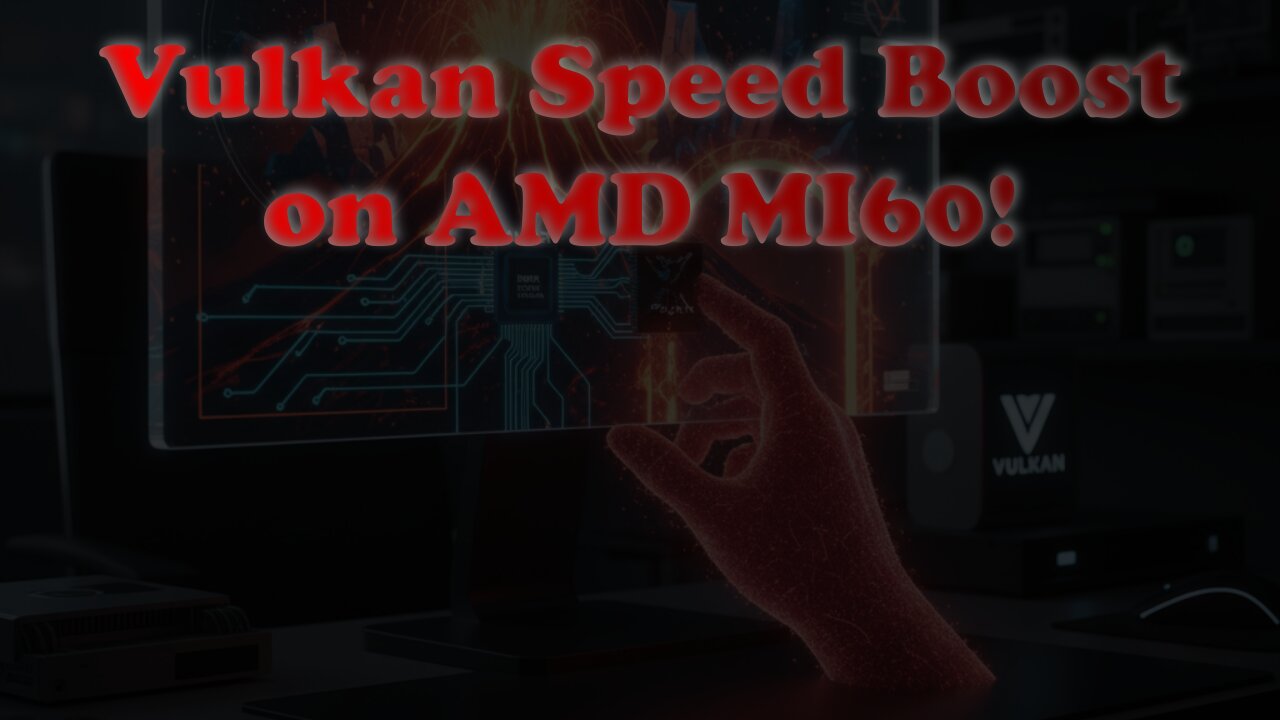
Vulkan to the Rescue! Supercharge Stable Diffusion on Unsupported AMD GPUs
In this tutorial, we dive deep into running Stable Diffusion with Vulkan on AMD GPUs that have dropped ROCm support, focusing specifically on the AMD Instinct MI60 32GB HBM2. If you’ve struggled with GPU passthrough issues—especially on Fedora 43, where the system continues hiding the GPU even after removing vfio files from modprobe.d and rebuilding with dracut—this screencast shows the complete fix.
Once the passthrough problem is resolved, we configure stable-diffusion.cpp to run the v1-5-pruned-emaonly-fp16.safetensors model using optimized Vulkan settings for faster output on unsupported AMD cards.
This builds on my earlier tutorial where the same model was configured using default settings. That blog is here:
https://www.ojambo.com/review-generative-ai-v1-5-pruned-emaonly-fp16-safetensors-model
What You’ll Learn
How to fix the GPU passthrough issue where Fedora 43 keeps hiding the device
How to properly configure Vulkan for GPUs without ROCm support
How to run Stable Diffusion efficiently on AMD Instinct MI60
Best Vulkan settings for maximum speed in stable-diffusion.cpp
Troubleshooting, performance tuning, and benchmarks
📚 My Programming Books
https://www.amazon.com/stores/Edward-Ojambo/author/B0D94QM76N
🎓 My Programming Courses
https://ojamboshop.com/product-category/course
👨🏫 One-on-One Programming Training
🛠 AI Installation / Migration Services (Stable Diffusion, v1-5 FP16, etc.)
https://ojamboservices.com/contact
#Vulkan #StableDiffusion #AMDGPU #MI60 #Linux #Fedora #Virtualization #GPUFix #MachineLearning #AIArt #GenerativeAI
-
 28:43
28:43
OjamboShop
2 days ago🤯 PURE CSS 3D Text Spiral Animation (NO JavaScript Required!)
71 -
 11:04
11:04
TheSaltyCracker
16 hours agoEpstein Email Alleges Hillary Had Sexual Affair with ‘Suicided’ Vince Foster
77K174 -
 54:26
54:26
ZeeeMedia
13 hours agoWhy America Needs Radical Change & The New Governor of NY? ft. Larry Sharpe | Daily Pulse Ep 143
19K5 -
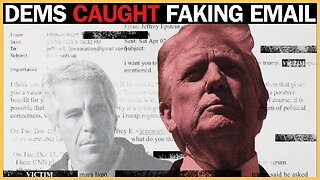 16:17
16:17
stateofdaniel
1 day agoDems Caught EDITING Epstein Emails to FRAME Trump
22K25 -
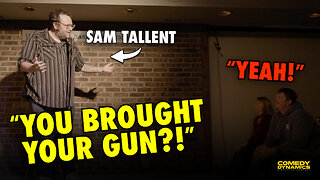 13:52
13:52
Comedy Dynamics
1 day agoSam Tallent Roasting the Audience
50.3K3 -
 16:28
16:28
Nikko Ortiz
17 hours agoPainful Fails That HURT To Watch...
45.9K10 -
 9:40
9:40
MattMorseTV
16 hours ago $21.40 earnedAbsolutely NO ONE saw this coming…
27.1K79 -
 2:04:53
2:04:53
Side Scrollers Podcast
21 hours agoHasan Piker Goes FULL Propaganda + Kirsche & Craig Make “The List” + More | Side Scrollers
57.5K8 -
 17:59
17:59
GritsGG
16 hours ago15 Win Streak on Warzone! Journey to 4000 Wins!
17.8K -
 7:40
7:40
Blabbering Collector
2 days agoLEAKED: Draco Malfoy, Hooch, Neville Longbottom! | Harry Potter HBO Show Update, Wizarding News
53.7K5