Premium Only Content

🤯 TURN YOUR iPAD INTO A STREAMING PC! Console Streaming Under $100!
Tired of expensive, cumbersome gaming PCs just to stream your console gameplay? We set out to see if a standard iPad 11 (A16 Model) could become a powerful, portable streaming machine for YouTube, Rumble, and Twitch—all for less than $100 in extra hardware!
In this episode, we tackle the biggest hurdle facing iPad streamers and build a functional, zero-lag setup that lets you play directly on your iPad screen while streaming!
🛑 The iPad Audio Problem
The major technical hurdle is that iPadOS only recognizes one external audio source. This limitation prevents streamers from simultaneously capturing their microphone narration and console game audio—a true choke point for creating quality content.
✅ The Budget Streaming Solution
Our fix involves combining two key pieces of gear: the Fifine SC3 AmpliGame Mixer and the streaming software Camo Studio.
The Fifine SC3 Mixer acts as the crucial "audio brain," allowing us to combine multiple physical audio inputs (mic and game sound) and send them as a single, recognized USB-C audio stream to the iPad.
⚙️ How the Zero-Lag Setup Works
We tested this setup with a Nintendo Switch 2, and the results were outstanding: virtually ZERO lag! This means you can use the iPad as your dedicated screen while streaming.
Here is the connection breakdown:
Game Audio Input: Headphone output from the Switch 2 Pro Controller ➡️ SC3 Mixer (Line In port).
Mic/Monitoring: Gaming Headset ➡️ SC3 Headset port (for your narration audio and monitoring).
Video Capture: Fifine Ampligame V3 Video Capture Card ➡️ USB-C Hub.
Audio Output: SC3 Mixer ➡️ USB-C Hub.
Final Connection: USB-C Hub ➡️ iPad's USB-C Port.
⚠️ CRUCIAL SETUP TIP! (Don't Miss This)
The order in which you connect items to the hub determines what Camo Studio "sees" as the audio source. To ensure your mic and game audio come through the SC3, you MUST follow this order:
Plug the Video Capture Card into the hub FIRST.
Then, plug the SC3 Mixer into the hub.
➡️ Watch Part 1 of the journey here:
https://youtu.be/WUL_jzW47ok
Why it RoX:
- Streaming and recording solution for under $100 if you already have an iPad
- SC3 provides a lot of options for under $50
- V3 capture card works terrifically
- Camo Studio is FREE
What could be improved:
- Still requires you own or buy an iPad
- Camo is particular regarding what order you plug devices into the iPad
- No option for USB or USB-C audio inputs on the SC3
- Camo Camera for Android does not support USB Mics like iPhones do
- Camo Studio combines all audio tracks into 1 track, making post-capture editing a challenge
Should you buy one?
If you already have an iPad and a capture card and are just looking for an easier way to stream and capture on the go, investing in the Fifine SC3 is a no-brainer. As of the night I am posting this, the SC3 is on sale on Amazon for just $40. I've spent money on a lot worse things for $40! It's simple and intuitive, if not a little limited in what it can do. I am going to test out whether I can use a Bluetooth to 3.5mm adapter connected to the Headset input on the SC3 to make it work with my Raycon Fitness headphones, I love those things! I think that might work and get me to where I want to be. I also want to test further if I can connect the headset jack from the V3 capture card to the SC3 to capture game audio that way from any HDMI device. Overall, this is a very viable solution for those looking to stream and record on a budget, and makes it even easier for you to get started.
Product Links:
iPad A16- https://amzn.to/4nIrV5h
Fifine Ampligame SC3 Mixer - https://amzn.to/4nKvTuk
Fifine Ampligame V3 Capture Device - https://amzn.to/49JHXbQ
#NintendoSwitch2 #iPadGaming #YouTubeStreaming #Fifine #FifineSC3 #FifineMixer #CamoStudio #iPadContentCreator #iPadStreamSetup #A16Bionic #GenkiShadowcast #CaptureCard #MobileGaming #NintendoSwitchStream #FreeStreamingSoftware #BudgetStreaming #iPadProGaming #TechTutorial #GamingSetup #RumbleStreaming #TwitchStreamer #1080p60fps #VideoGameRecording #iOSGaming
-
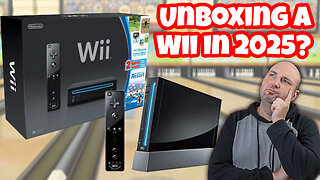 13:58
13:58
RoXolidProductions
25 days agoRetro Nostalgia In The Feels: Unboxing my Late-Dad's Nintendo Wii
78 -
 7:40
7:40
Blabbering Collector
2 days agoLEAKED: Draco Malfoy, Hooch, Neville Longbottom! | Harry Potter HBO Show Update, Wizarding News
39.5K3 -
 LIVE
LIVE
Lofi Girl
3 years agolofi hip hop radio 📚 - beats to relax/study to
184 watching -
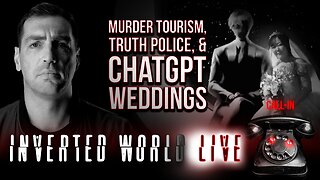 2:28:53
2:28:53
Inverted World Live
9 hours agoMurder Tourism, Truth Police, & ChatGPT Weddings | Ep. 141
249K13 -
 2:58:44
2:58:44
TimcastIRL
8 hours agoTrump DOJ Opens Probe Into Democrat Swalwell For Mortgage Fraud | Timcast IRL
216K156 -
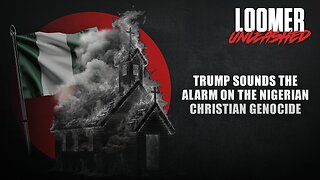 2:51:50
2:51:50
Laura Loomer
8 hours agoEP156: Trump Sounds The Alarm On The Nigerian Christian Genocide
76.1K73 -
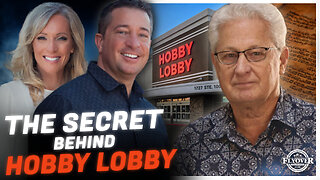 1:11:27
1:11:27
Flyover Conservatives
1 day agoDAVID GREEN: “God Owns It All”: How Hobby Lobby Thinks About Money, Time & Eternity w/ Bill High | FOC Show
37.8K5 -
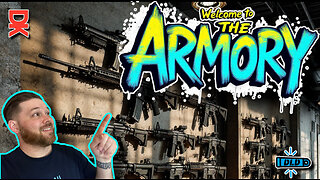 2:39:00
2:39:00
DLDAfterDark
7 hours ago $13.52 earnedThe Armory - God, Guns, and Gear - A Conversation About Preparedness
46.5K4 -
 23:42
23:42
Robbi On The Record
8 hours ago $3.64 earnedMAGA 2.0? BTS of Michael Carbonara for Congress
40.4K6 -
 4:46:47
4:46:47
Drew Hernandez
1 day agoSHAPIRO COOKS HIMSELF: SAYS YOU DON'T DESERVE TO LIVE WHERE YOU GREW UP?
63.5K32