Premium Only Content
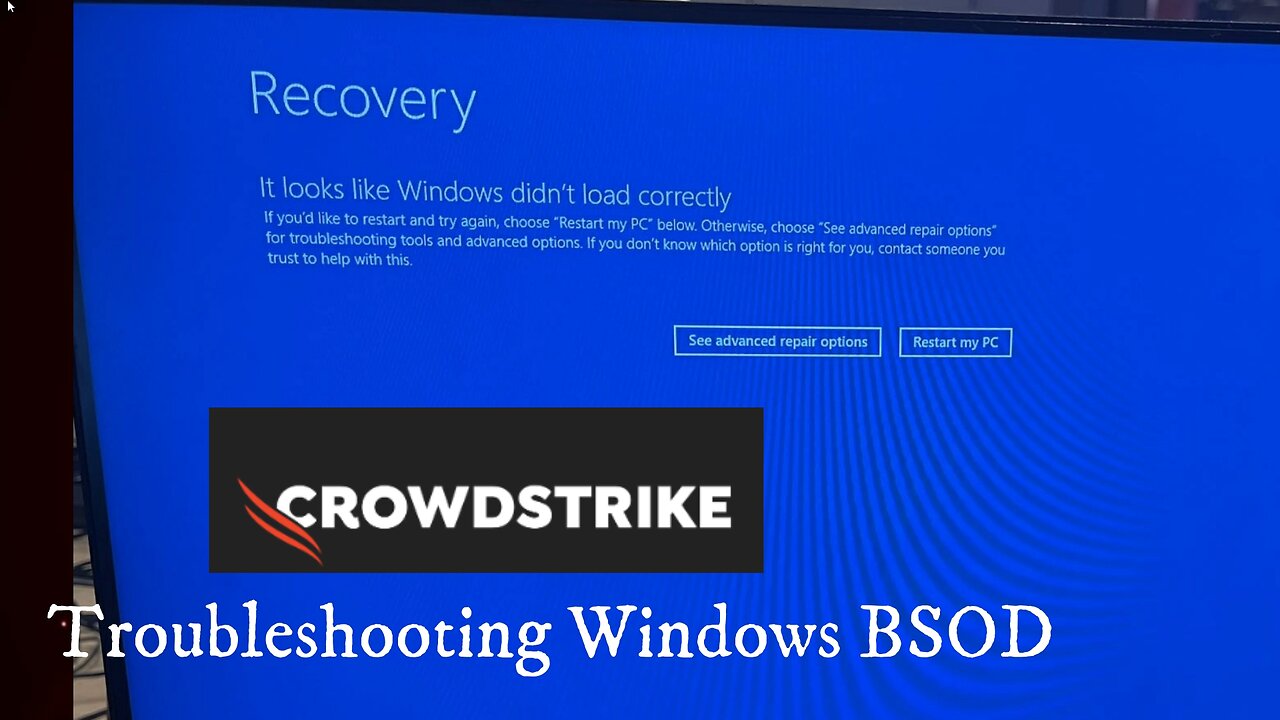
Windows Bluescreen resolution - applies to CrowdStrike issue if OS is local and not networked
If you have the Blue Screen of Death (BSOD) today, chances are it is because of an update from Crowdstrike Security Software for Servers and Business Computers
FAST SOLUTION:
Click See Advanced Repair Options
Click Troubleshoot
Click Command prompt and enter the following
cd\windows\system32
rstrui
Choose a date before this happened and follow the on-screen instructions.
Let the System Restore finish and it will reboot your computer and resolve the issue
SOLUTION 2 - DELETE THE Crowdstrike update file - C-00000291*.sys
If this does not work then do this:
Click See Advanced Repair Options
Click Troubleshoot
Click Command prompt and enter the following
pushd C:\Windows\System32\drivers\Crowdstrike
del “C-00000291*.sys”
exit
Click continue, system should reboot normally
ADVANCE REPAIRS - DO ALL OF THE ABOVE AND RENAME CROWDSTRIKE DIRECTORY
Click on See advanced repair options on the Recovery screen.
In the Advanced Repair Options menu, select Troubleshoot.
Next, choose Advanced options.
Select Startup Settings.
Click on Restart.
After your PC restarts, you will see a list of options. Press 4 or F4 to start your PC in Safe Mode.
Open Command Prompt in Safe Mode.
In the Command Prompt, navigate to the drivers directory: cd \windows\system32\drivers
To rename the CrowdStrike folder, use ren CrowdStrike CrowdStrike_old
IF YOU ARE USING WINDOWS 10 AND RSTRUI DOES NOT WORK THEN DISABLE ALSO THE REGISTRY THAT AUTOMATICALLY RUNS CROWDSTRIKE
Restart Windows 10. Keep hitting F8 key until the Advanced Boot Options menu appears.
Boot to the Safe mode and open Windows Registry Editor (Use Win+R to find Registry Editor).
In the Registry Editor, navigate to the following path:
HKEY_LOCAL_MACHINE\SYSTEM\CurrentControlSet\Services\CSAgent
In the CSAgent key, find the Start entry on the right pane.
Double-click on Start to edit its value.
Change the value data from 1 (which means the service is set to start automatically) to 4 (which disables the service).
Click OK to save the changes.
Close the Registry Editor and Restart
I hope this helps!
HAVE A BLESSED DAY!
*Other steps taken from: https://www.windowslatest.com/2024/07/19/windows-10-crashes-with-bsod-stuck-at-recovery-due-to-crowdstrike-update/
-
 LIVE
LIVE
Glenn Greenwald
3 hours ago"Former" Al-Qaeda Leader Welcomed to the White House; The "New TikTok" Clamps Down on Israel Critics: With Influencer Guy Christensen; Dave Portnoy Decries Cancel Culture, Unless His Group is Under Attack | SYSTEM UPDATE #545
5,890 watching -
 LIVE
LIVE
Barry Cunningham
4 hours agoBREAKING NEWS: SOLVING THE HOUSING CRISIS BY UNDERSTANDING VETERANS DAY! AND IT'S MOVIE NIGHT!
3,461 watching -
 LIVE
LIVE
The White House
58 minutes agoAbove, Below & Beyond: A Presidential Special
663 watching -
 LIVE
LIVE
iCkEdMeL
39 minutes ago🔴 Redwood City Standoff Erupts in Gunfire | Police Shooting Update
158 watching -
 30:53
30:53
BonginoReport
7 hours agoMonica Kelsey: The Woman Who Is Saving Countless Babies - Nightly Scroll w/ Hayley Caronia (Ep.175)
75.8K14 -
 1:08:36
1:08:36
Kim Iversen
4 hours agoFrom Head Chopping to The Oval Office: Who is Al-Sharaa?
85K65 -
 LIVE
LIVE
The Bold Lib
1 hour agoBOLDCHAT: The Intolerant Left | Veteran's Day w/ANGELA BELCAMINO
94 watching -
 LIVE
LIVE
Quite Frankly
5 hours agoVeterans Day Lies, Legalized Betting, And More | Sal & J Gulinello 11/11/25
538 watching -
 LIVE
LIVE
Tundra Tactical
6 hours ago🛑LIVE NOW!! Dad Gamer Attempts To Dunk On Nerds
104 watching -
 1:45:14
1:45:14
Redacted News
4 hours agoBREAKING: Jeffrey Epstein's Israeli Mossad Connections EXPOSED in New Documents - Cover-Up Deepens
130K92