Premium Only Content

Changing React.js Box Component Color with a Click While Keeping Track of State with Hook Private
Continuing the example of colored Box components in React.js, the lesson explains how to listen to and handle click events. More specifically the goal is to click a button to change the color of an existing box.
You are introduced to the concept of state using the useState hook to keep track of a color name. See how you assign the return value of the useState hook to two variables created via destructuring of an array. One variable to access the state value and another to mutate (modify) that state value.
When the React state changes, the component renders anew. That is, the function that defines the component is called again and if any values have changed from a previous render, they will be reflected in the updated document object model (DOM) for the web application.
-
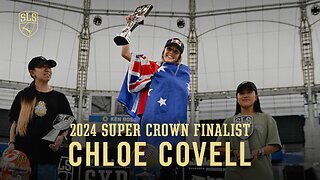 17:41
17:41
SLS - Street League Skateboarding
3 hours agoSuper Crown Finalist: Chloe Covell | Best of the 2024 SLS Championship Tour, so far…
198 -
 LIVE
LIVE
Mally_Mouse
12 minutes agoLet's Yap About It - LIVE!
67 watching -
 LIVE
LIVE
StoneMountain64
1 hour ago1st person FORTNITE is here.
189 watching -
 1:46:40
1:46:40
The Pat Bev Podcast with Rone
4 hours agoWhat's Wrong the the Eastern Conference & How Do the Lakers Save Their Season? Ep. 113
617 -
 2:57:20
2:57:20
The Charlie Kirk Show
3 hours agoNo, Caitlin Clark, Noooo! + The Confirmation Odds + AMA | Pirro, Hilton, Halperin | 12.11.24
85K27 -
 1:36:13
1:36:13
The Quartering
2 hours agoBrett Cooper QUITS Daily Wire, Alex Jones WINS Lawsuits, White People Bad & More
30.8K18 -
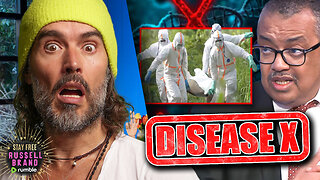 1:05:11
1:05:11
Russell Brand
3 hours agoPandemic 2.0? The Promise of Disease X - SF512
92.1K108 -
 LIVE
LIVE
LFA TV
17 hours agoJOHN FETTERMAN JOINS TRUTH SOCIAL?! | LIVE WITH HANNAH FAULKNER 12.11.24 3pm EST
555 watching -
 18:51
18:51
Silver Dragons
2 hours agoDealer Reveals Test for Fake Silver & Gold - DON'T GET SCAMMED!
184 -
 2:09:30
2:09:30
PMG
22 hours ago $0.16 earned"Mike Benz: Is Mark Zuckerberg Coming Clean About Censorship?"
4794