Unlock Sony's Refund Policy_ Get Your Money Back for Games and DLC!
Unlock Sony's Refund Policy_ Get Your Money Back for Games and DLC!
8m
58m credits expiring in 1 days
avatar
0:01:47 (0:00:00 - 0:01:47)
trim.A1CA7C30-3473-4118-8022-E35521C43419.MOV
Result matches
90s-180s
#1
Secure Your PS5 Game Refunds with this Easy Method!
LOW-RES PREVIEW
00:00
01:46
99
SCORE
gamers are you looking to get a full refund on a PS5 game or DLC you just purchased Maybe it wasn't what you expected or perhaps there was an accidental purchase Whatever the reason you're in the right place because today I'm gonna walk you through the easy method to get your money back from the PlayStation Store Let's make sure you can return that game or DLC without a hassle Before we get into the nitty gritty make sure to hit subscribe and ring that bell for all the latest gaming guides and tips Now let's get into the refund process The first step is to understand Sony's refund policy You have up to 14 days from the purchase date to request a refund for games or DLC but there's an important detail to note You can't have started downloading or streaming the content If you have the chances of getting a refund may be slim unless the content is faulty Head over to the PlayStation Support page and sign in to your account You'll need to use the account that made the purchase to request a refund Once you're logged in look for the refund request form You can typically find this in the Help and Support section or you can navigate directly to the PS Store and Refund section on the PlayStation website Fill out the refund request form with all the necessary details You'll need to provide information about the purchase such as the date the content title and the transaction ID which can be found in your account's purchase history After submitting the form all you need to do is wait PlayStation Support will review your request and get back to you This can take a few days so be patient While you're waiting don't start downloading the game or DLC as this could affect your eligibility for a refund
#2
Unlock Sony's Refund Policy: Get Your Money Back for Games and DLC!
LOW-RES PREVIEW
00:00
01:12
85
SCORE
The first step is to understand Sony's refund policy You have up to 14 days from the purchase date to request a refund for games or DLC but there's an important detail to note You can't have started downloading or streaming the content If you have the chances of getting a refund may be slim unless the content is faulty Head over to the PlayStation Support page and sign in to your account You'll need to use the account that made the purchase to request a refund Once you're logged in look for the refund request form You can typically find this in the Help and Support section or you can navigate directly to the PS Store and Refund section on the PlayStation website Fill out the refund request form with all the necessary details You'll need to provide information about the purchase such as the date the content title and the transaction ID which can be found in your account's purchase history After submitting the form all you need to do is wait PlayStation Support will review your request and get back to you This can take a few days so be patient While you're waiting don't start downloading the game or DLC as this could affect your eligibility for a refund
-
 LIVE
LIVE
Right Side Broadcasting Network
4 days agoLIVE: President Trump Hosts a Town Hall in Warren, Michigan - 9/27/24
25,392 watching -
 LIVE
LIVE
Glenn Greenwald
2 hours agoBeirut Bombing: Is There Any Limit On Civilian Deaths? Interview With Harvard Grad Alleging Campus Antisemitism | SYSTEM UPDATE #343
3,671 watching -
 LIVE
LIVE
Nerdrotic
3 hours agoRings of Power HATES Tolkien, Agatha FLOPS, The Penguin ROCKS - Friday Night Tights #321 YellowFlash
8,008 watching -
 LIVE
LIVE
2 MIKES LIVE
8 hours ago2 MIKES LIVE #122 Open Mike Friday!!
1,547 watching -
 LIVE
LIVE
Sarah Westall
5 hours agoEXPOSED: Tate Brothers in their Own Words w/ Common Sense Skeptic *WARNING: EXPLICIT CONTENT*
508 watching -
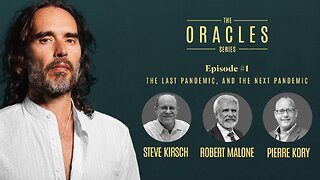 1:20:55
1:20:55
-
 LIVE
LIVE
Citizen Cast
8 hours agoGameday w/ #CitizenCast... ASKA, Viking Survival
196 watching -
 58:36
58:36
Trilogy Media
3 days agoScammer Sends Immigrant to My House to Rob Me
1.22K3 -
 LIVE
LIVE
The Crigler Show
1 hour agoThe Crigler Show - Friday Night Hang/Jam
234 watching -
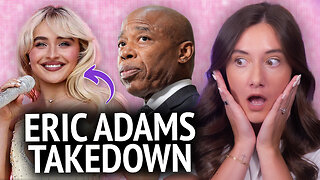 10:05
10:05
Chrissy Clark
6 hours agoDid This Pop Star Take Down NYC’s MOST Corrupt?! I Underreported Stories
18.5K13