How To Style Your Text Fields Using The Rich Text Widget In Flutter - Flutter Widget Tutorial
The RichText widget allows you to display text with multiple styles. This widget uses a tree of TextSpan widgets, each with their own specific style of your choice. This text can be broken up into several lines or remain single line. Text that is displayed in the RichText widget must be styled explicitly. If you choose to have all text the same style, the basic Text widget will suffice instead.
Let me know in the comments what you think about the Rich Text widget.
CHAPTERS
0:00 - Intro
Read More About This Widget Here : 👇
https://api.flutter.dev/flutter/widgets/RichText-class.html
Learn How To Use Firebase Cloud Storage For Saving Documents In Flutter - Cloud Storage Tutorial Here : 👇
https://youtu.be/QfW_jXnbbUc
View apps that I have developed in Flutter here : 👇
Android: https://play.google.com/store/apps/developer?id=Tr3umphant.Designs%2C+LLC
Apple: https://apps.apple.com/us/developer/tr3umphant-designs-llc/id937928984
Connect With Me:
TikTok: https://www.tiktok.com/@trey.codes
Linkedin: https://www.linkedin.com/in/trey-hope-69a3a774/
GitHub: https://github.com/trey-a-hope
➡️ ➡️ SUBSCRIBE: https://bit.ly/TreyCodes
Thank you for watching!
#treycodes
#flutter
#flutterpackage
-
 3:09:18
3:09:18
Fresh and Fit
5 hours agoAfter Hours w/ Girls
34.6K46 -
 3:51:48
3:51:48
United Fight League
8 hours agoUFL 5 Phoenix vs Las Vegas
36.4K6 -
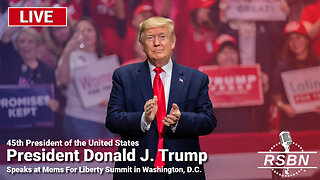 3:43:50
3:43:50
Right Side Broadcasting Network
4 days agoLIVE REPLAY: President Trump Speaks at Moms for Liberty National Summit in D.C. - 8/30/24
203K136 -
 1:48:20
1:48:20
Fresh and Fit
9 hours agoCuffem's Ex EXPOSED For Doing THIS At Massage Parlors?!
78K61 -
 1:11:54
1:11:54
Kim Iversen
10 hours agoAmerican Journalist Interviewed Hamas Leaders, They Told Him Their Red Lines | Christopher Helali
60.9K119 -
 5:44:14
5:44:14
Nerdrotic
12 hours agoRims of Power DESTROYS Tolkien, Acolyte COPE, Outlaws TRASH - Friday Night Tights 317 Little Platoon
119K53 -
 1:05:10
1:05:10
Man in America
13 hours agoMartin Armstrong: 2024 May Be the LAST ELECTION We Ever Have
48.2K43 -
 3:13:52
3:13:52
I_Came_With_Fire_Podcast
8 hours agoLive Fire (No Exercise)
40K14 -
 3:22:20
3:22:20
Tundra Gaming Live
9 hours agoThe Worlds Okayest War Thunder Stream
34.4K4 -
 29:12
29:12
Afshin Rattansi's Going Underground
21 hours agoWAR ON FREE SPEECH: Matt Taibbi on Telegram Founder Pavel Durov’s Arrest, US Government Censorship
51.2K32