How to Use Specter Wallet for Bitcoin Multi Sig
How to use Specter.
Why use Specter Wallet for hodling your Bitcoins?
*Use your own node.
*All your favorite hardware wallets supported
*Single sig
*Multisig
*Best practices like Send with blockstream.info, labeling, coin selection, and more.
*Run the number on the entire Bitcoin Supply!
Setting Up Specter
Step 1. Download Specter: https://specter.solutions/ or https://github.com/cryptoadvance/specter-desktop
IMPORTANT !!! Verify Developer PGP Key before you run the software.
Step 2.1 Download Bitcoin Core: https://bitcoin.org/en/bitcoin-core/
Or
Connect it to your remote note.
Step 2.2 Run Local or Remote.
*Go to Setting.
*Turn off Auto Detect
*Input Node information.
Step 3. Enter Specter Wallet Interface.
Step 4. Set up HWWI Bridge
*Click on HWWI Bridge
*Copy/paste info For Specter Desktop to communicate with myNode: Use a remote specter server: https://mynode.local:25441/
*HWI Bridge URL: http://127.0.0.1:25441/hwi/api/
Step 5. Set Up Your Wallet
*Import the Xpubs into specter.
*Say that these wallets are all already set up.
*How do we get to our specter interface?
*Open in Browser or Open in app. Or clicks on Specter from Mynode.
Step 5.2 Cold Card instructions for airgapped setup
For Single Sig
Cold card advanced , micro sd card, Electrum Wallet, Segwit
For Multisig
Setting, Multisig Wallets, Export Xpub
Step 6. Back up your Multisig wallet.
Without the back up file, you need to recreate the map to your vault.
To restore your multisig wallet, you either need, the back up or all the devices in the quorum.
*Go to setting.
*Click export Wallet Software
*Download Wallet File.
*Take that File and use it as your back up.
-
 31:03
31:03
Bitcoin Magazine
1 month agoBitcoin Is Freedom of Speech w/ Russell Brand & Rumble CEO Chris Pavlovski
4.23K2 -
 2:54:50
2:54:50
The Charlie Kirk Show
5 hours agoThe Trump Transformation + Rescue the Republic + AMA | Del Cueto, Wax, Weinstein | 9.27.24
127K48 -
 LIVE
LIVE
Mally_Mouse
6 hours agoLet's Play!! -- Epic Mickey Rebrushed Cont.
320 watching -
 1:39:57
1:39:57
The Body Language Guy
4 hours agoLIVE ANALYSIS: Trump and Zelenskyy, Eric Adams' indictment and MOAR
34.7K42 -
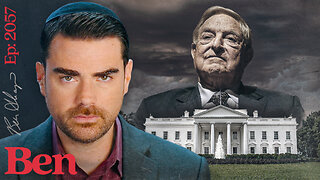 49:28
49:28
Ben Shapiro
4 hours agoEp. 2057 - The Not-So-Secret SOROS MACHINE
63K47 -
 1:00:40
1:00:40
Russell Brand
7 hours ago“STRANGE THINGS WILL HAPPEN BEFORE THE ELECTION” Vivek Ramaswamy On Trump & Project 2025 - SF462
163K261 -
 1:01:08
1:01:08
The Dan Bongino Show
8 hours agoAnother Serious Threat To Trump's Life? (Ep. 2338) - 09/27/2024
723K3.07K -
 1:00:38
1:00:38
The Rubin Report
7 hours agoJoe Rogan Explains How Media's Plan Is Blowing Up in Their Faces to ‘All-In Podcast’ Host
107K66 -
 2:13:55
2:13:55
Film Threat
7 hours agoTHE PENGUIN + MEGALOPOLIS + THE WILD ROBOT + MORE MOVIES!!!!! | Film Threat Livecast
40.2K2 -
 2:28:05
2:28:05
Midnight's Edge
6 hours agoUbisoft's week of hell, Hollywood in shambles one year post strike! | MEiTM #619
33.3K