Merch By Amazon Tutorial | Upload Designs & Publish Products (2021)
Learn how to get started on Merch by Amazon. Download the Merch by Amazon design templates, edit your designs with GIMP, add your design to all Merch by Amazon products, create your product listing & more!
► Create T-Shirt Designs Fast https://1.envato.market/nGnz6
*Get Unlimited Access To All Templates, Images, Mockups & More https://1.envato.market/4eKbqn
► Just Getting Started? Click Here https://drum.io/jasongandy
----
How To Upload Designs & Publish Products To Merch by Amazon
In this Merch by Amazon tutorial, we’ll be going over how to upload designs and publish print-on-demand products on Merch by Amazon.
Merch by Amazon is probably my favorite online marketplace for print on demand products. Not only do they allow you to sell a range of print on demand products to countries around the world, but also provides access to Amazon’s huge online audience. With millions of shopper already browsing the marketplace, uploading to Merch by Amazon will get your design in front of a lot more people than other platforms.
In order to add designs to Merch by Amazon products, you have to export your design with the exact dimensions for the product you are uploading to. To help with the process, Merch by Amazon provides us with design templates that we can download and use with our photo editor.
The have several versions of the templates depending on which photo editor you are using. For this example video, I will be demonstrating how to use the free photo editor GIMP to edit the design templates. If you’re just getting started with your print on demand business, and can’t afford a professional photo editing program like Photoshop, I’ll show you how to download GIMP for free, so you can start publishing designs to Merch by Amazon.
====
TIMESTAMPS
====
[0:24] Introduction to Merch by Amazon
[1:47] Download Merch by Amazon Design Templates
[3:27] Download the GIMP Photo Editor
[4:30] Add Merch by Amazon Design Templates to GIMP
[5:39] Create A T-Shirt Design For Merch By Amazon Products
[6:12] Merch By Amazon T-Shirt Template | Edit & Export Designs
[9:21] Merch By Amazon Hoodie Template | Edit & Export Designs
[9:46] Merch By Amazon Popsocket Template | Edit & Export Designs
[12:33] Merch By Amazon Phone Case Template | Edit & Export Designs
[13:17] Merch By Amazon Pillow Template | Edit & Export Designs
[14:05] Upload Your Design To Merch By Amazon Products
[19:18] Create Your Merch By Amazon Product Listing
[20:52] Publish Your Products To The Merch By Amazon Marketplace
=====
BUILD AN ONLINE BUSINESS
====
Are you ready to start your online ecommerce business? Get the training, tools & templates you need to build and grow your online empire.
► Click here to get started https://drum.io/jasongandy
=====
ABOUT QUANTUM COURSES
=====
Quantum Courses is a premier online education company with a vision to provide valuable information to eager learners around the world. Our goal is to bring our students educational content that is not only valuable, but also entertaining!
=====
JOIN THE QUANTUM COURSES COMMUNITY
======
▶ Website: http://jasongandy.org
▶ YouTube: https://www.youtube.com/quantumcourses/?sub_confirmation=1
▶ Facebook: https://www.facebook.com/QuantumCourses/
▶ Instagram: https://www.instagram.com/kungfu_traveler/
=====
DISCLAIMER
=====
This page contains affiliate links to products. We may receive a commission for purchases made through these links at no additional cost to you.
=====
Video Topics:
merch by amazon 2021
merch by amazon tutorial 2021
merch by amazon beginner
how to merch by amazon
merch by amazon guide
merch by amazon course
merch by amazon full tutorial
upload merch by amazon
merch by amazon upload process
merch by amazon first upload
merch by amazon upload design
merch by amazon template
merch by amazon gimp
merch by amazon products
#merchbyamazon #printondemand #jasongandy
-
 8:40
8:40
Jason Gandy
2 years agoMerch By Amazon Tutorial | How To Upload Designs & Publish Products
98 -
 22:52
22:52
Jason Gandy
2 years agoHow To Upload Designs & Publish Products | Merch By Amazon 2021
105 -
 21:46
21:46
Ryan Hogue Passive Income
4 years agoWhat is Merch by Amazon? + How to Get Accepted (Amazon Merch Tutorial 2020 #01)
2 -
 16:14
16:14
Detour Shirts Passive Income
3 years agoMerch by Amazon Tutorial! Get out of Tier 10! Beginner Guide. How to get started. Part 1 of 4
5 -
 14:36
14:36
Detour Shirts Passive Income
3 years agoMerch by Amazon Tutorial! Beginner Step by Step Guide. How to get started. Tier 10. Part 4
1 -
 17:28
17:28
Detour Shirts Passive Income
2 years agoMerch by Amazon's Newest Design Editor | See What All The New Changes Are | A Step by Step Tutorial.
6 -
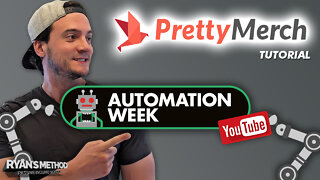 13:14
13:14
Ryan Hogue Passive Income
2 years agoAUTOMATION WEEK: PrettyMerch Pro+ Has Every Amazon Merch Tool Needed to Succeed 🚀
10 -
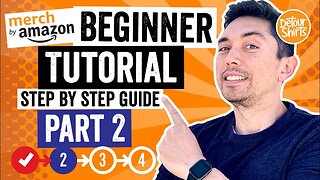 19:00
19:00
Detour Shirts Passive Income
3 years agoMerch by Amazon Tutorial! Beginner Step by Step Guide. How to get started. Tier 10. Part 2
6 -
 13:14
13:14
Ryan Hogue Passive Income
2 years agoAUTOMATION WEEK: PrettyMerch Pro+ Has Every Amazon Merch Tool Needed to Succeed 🚀
3 -
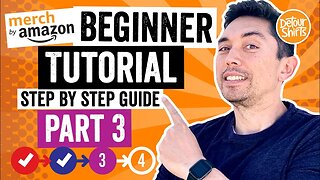 13:29
13:29
Detour Shirts Passive Income
3 years agoMerch by Amazon Tutorial! Beginner Step by Step Guide. How to get started. Tier 10. Part 3
2