Shopify Branding | Add Your Logo & Other Brand Assets
Let's add your branding to Shopify! Discover how to add your logo, cover image, favicon & other brand assets to your Shopify Store.
🟢 Unlock Shopify [Free Trial] ► https://shopify.pxf.io/MXxAeM
🟣 Unlock Canva Pro [Free Trial] ► https://partner.canva.com/1qJQD
---
How To Add Branding to Your Shopify Store
Are you ready to add branding to your Shopify store? In this video, you'll learn how to integrate your branding with your Shopify store, and add brand assets such as your logo, cover image, favicon, meta description, and more.
Once you add your brand assets to Shopify, they’ll appear across your sales channels, themes, and selected apps in your store. Integrate your branding with Shopify, and boost customer confidence in knowing they are shopping at your official store!
===
TIMELINE
===
[00:07] Branding Your Shopify Store
[00:53] Add Default Brand Assets | Shopify Store Settings
[03:58] Add Meta Description & Social Sharing Image
[05:43] Manually Add Brand Assets | Theme Settings
[08:27] Add Social Media Brand Pages
=====
BUILD AN ONLINE BUSINESS
====
Are you ready to start your online ecommerce business? Get the training, tools & templates you need to build and grow your online empire.
► Click here to get started https://drum.io/jasongandy
=====
ABOUT QUANTUM COURSES
=====
Quantum Courses is a premier online education company with a vision to provide valuable information to eager learners around the world. Our goal is to bring our students educational content that is not only valuable, but also entertaining!
=====
JOIN THE QUANTUM COURSES COMMUNITY
======
▶ Website: http://jasongandy.info
▶ YouTube: https://www.youtube.com/quantumcourses/?sub_confirmation=1
▶ Facebook: https://www.facebook.com/QuantumCourses/
▶ Linkedin: https://www.linkedin.com/company/quantum-courses/
=====
DISCLAIMER
=====
This page contains affiliate links to products. We may receive a commission for purchases made through these links at no additional cost to you.
=====
#shopify #branding #jasongandy
-
 7:25
7:25
Jason Gandy
1 year agoShopify Product Media | Add Product Images, Videos & More!
-
 9:42
9:42
Jason Gandy
1 year agoHow To Customize Your Shopify Theme
8 -
 10:59
10:59
Andy Mai
2 years ago$30k in 30 Days - Ep3 - Store Email, Free Logo Creation Guide, Shopify Settings, LLC/ABN
240 -
 4:00
4:00
Andy Mai
2 years ago™️ Shopify/Aliexpress - Copyright & Trademark Issues ™️
291 -
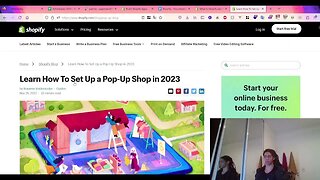 24:39
24:39
Eulier101
10 months agoShopify : What is shopify?
3 -
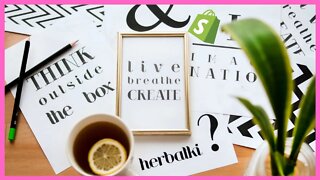 6:51
6:51
ghall184
3 years agoShopify Tutorial For Beginners | How To Customize And Change The Font Of Your Shopify Store
80 -
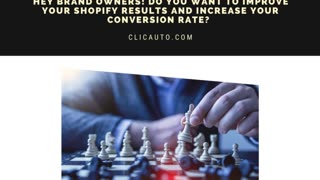 0:20
0:20
ClicAuto | International SEO Agency
1 year ago👋HEY BRAND OWNERS! DO YOU WANT TO IMPROVE YOUR SHOPIFY RESULTS AND INCREASE YOUR CONVERSION RATE?
7 -
 1:05
1:05
top5picks
1 year agoI will create Shopify dropshipping store
1712 -
 1:47
1:47
Always Creating
4 years agoFREE Branding Kit! (Photoshop Templates)
2 -
 7:48
7:48
CodingPhase
1 year agoShopify Editions - "Built For Shopify" (10x Your App Installs)
12