ULTIMATE FILE KIT & How To Make Templates for Your xTool w/ xTool Creative Space!
🔗 Full Template File Kit: https://sam-craft.com/product/ultimate-template-kit-xtool-f1-slide-extension/ 🔗 All my Laser Files, Templates and More: https://sam-craft.com 🔗 My Pen & Pencil Template Video: https://youtu.be/pdTw0lyn_wo ⬇️ MORE LINKS BELOW ⬇️
🔗 MakerStock with a Discount Code for You: https://makerstock.com/discount/craft10
🔗 ChewBarka Metal Tags: https://chewbarka.com/
🔗 REAL Laser Safety Glasses: https://amzn.to/3YlhAAN (Diode & Infrared) https://amzn.to/3FtkbjP (CO2)
🔗 xTool F1: 🇺🇸 US: https://www.xtool.com/products/xtool-f1?ref=samcraft&utm_medium=5306&utm_source=influencer 🇬🇧 UK: https://uk.xtool.com/products/xtool-f1?ref=samcraft&utm_medium=5306&utm_source=influencer
🔗 xTool F1 Slide Extension Table: https://www.xtool.com/products/xtool-f1-slide-extension?ref=samcraft&utm_medium=5306&utm_source=influencer
🔗 xTool P2 🇺🇸 US: https://www.xtool.com/products/xtool-p2-55w-co2-laser-cutter?ref=samcraft&utm_medium=5306&utm_source=influencer 🇬🇧 UK: https://uk.xtool.com/products/xtool-p2-55w-co2-laser-cutter?ref=samcraft&utm_medium=5306&utm_source=influencer
🔗 xTool D1 🇺🇸 US: https://www.xtool.com/products/portable-diode-laserbox-d1-for-laser-engraving-laser-cutting?ref=samcraft&utm_medium=5306&utm_source=influencer 🇬🇧 UK: https://uk.xtool.com/products/xtool-d1-pro-20w-productivity-kit-advanced?ref=samcraft&utm_medium=5306&utm_source=influencer
🔗 All my xTool Videos: https://www.youtube.com/playlist?list=PLxHrEOd7lzfFP-XzYIU_VS9GPfq1IJlBC
🔗 My Tool Review Videos: https://www.youtube.com/playlist?list=PLxHrEOd7lzfFgFFa7OXyIt5dhXDd6hFj7
🔗 Gweike Cloud Pro II Review Video: https://youtu.be/If8aJpy1Mn0
🔗 All My Laser Engraving Videos: https://www.youtube.com/playlist?list=PLxHrEOd7lzfGNRklV6k9Fxw4mV5BZpT7k
🔗 Our Family's Small Business: http://greenacrehomestead.com
🔗 Make Money Woodworking Videos: https://www.youtube.com/playlist?list=PLxHrEOd7lzfFiHAIv_UPPXoBvhmVf6DT4
xTOOL LINKS
🔗 NEW P2 CO2 Laser: https://www.xtool.com/pages/xtool-p2?ref=samcraft&utm_medium=null&utm_source=influencer
🔗 xTool F1 Dual Diode & IR Laser: https://www.xtool.com/products/xtool-f1?ref=samcraft&utm_medium=5306&utm_source=influencer
🔗 D1 Pro 20W: https://www.xtool.com/products/portable-diode-laserbox-d1-for-laser-engraving-laser-cutting-b?ref=samcraft&utm_medium=null&utm_source=influencer
🔗 D1 Pro 40W Kit: https://www.xtool.com/products/d1-pro-10w-laser-machine-40w-laser-module?ref=samcraft&utm_medium=null&utm_source=influencer
🔷 ABOUT SAMCRAFT 🔷
Samcraft is a channel all about educating, inspiring, motivating, encouraging, and sharing the things I've learned since starting my own small business in 2018.
In today's video I take you through the creation process of making custom templates for your xTool F1 with Slide Extension table. I also show you what I call the Ultimate Template Kit for the xTool F1 and walk you through the steps to use and customize it.
🔷 VIDEO CHAPTERS 🔷
0:00 - Fancy McFance Pants Intro
1:38 - The Reason for Making Templates
2:00 - What's in my Ultimate Template Kit
2:39 - What makes my file different from others?
3:28 - Pen and Pencil Template
8:13 - Drink Coaster Template
11:07 - Military Dog Tag Template
14:20 - How to Make Your Own Templates
21:57 - Business Card Template
23:14 - Gridboard Template
25:04 - Links Below! Thanks for Watching
#laserengraving #samcraft #xtoolf1
**DISCLAIMER**
This video and description contains affiliate links, which means that if you click on one of the product links, I’ll receive a small commission. This helps support the channel and allows us to continue making videos like this. Thank you for the support!
-
 13:47
13:47
Samcraft
8 months agoFINALLY! True Cable Management: Creality Falcon2 40w Laser Cutter
281 -
 38:24
38:24
Tucker Carlson
10 hours agoTucker Carlson and Donald Trump Jr. Respond to the Trump Verdict
95.6K508 -
 2:01:47
2:01:47
Fresh and Fit
10 hours agoOne Hit Wonder 🤡 Kicked Off For THIS...
171K365 -
 34:19
34:19
Alexis Wilkins
17 hours agoBetween the Headlines with Alexis Wilkins: The Verdict and More
45.5K30 -
 1:11:21
1:11:21
Kim Iversen
16 hours agoWW3?!? Is The West Secretly Behind Another Color Revolution Aimed At Toppling Russia? | Biden Maniacally Bombs Yemen and Russia
90.9K86 -
 1:36:46
1:36:46
Roseanne Barr
14 hours agoFor Love of Country with Tulsi Gabbard | The Roseanne Barr Podcast #50
100K172 -
 33:59
33:59
TudorDixon
21 hours agoA Story of Sacrifice and Service with Joe Kent | The Tudor Dixon Podcast
37K4 -
 27:22
27:22
The Nima Yamini Show
13 hours agoAlpha Nima Crushes Nick Fuentes & Business Tips with Dylan
35K20 -
 1:19:23
1:19:23
Mally_Mouse
12 hours agoLet's Hang - Cosplay Stream!!
52.7K2 -
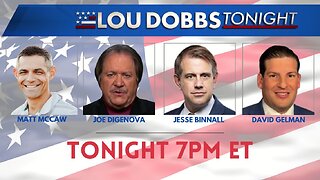 1:05:06
1:05:06
Lou Dobbs
19 hours agoLou Dobbs Tonight 5-31-2024
68.4K43