How to add VST Plugins to Ableton Live 11 on Windows 10/11
VSTs are plugins: synths, effects, utilities, etc. - can be anything. A lot of people develop VSTs and all famous plugins everybody is excited about are VSTs (think Massive, Serum or Waves' effects).
But how do we install those Plugins on our D.A.W.S?
Here is a simple tutorial.
If you have any questions, please leave them in the comments down below.
In this video, I'm going to show you how to add VST plugins to Ableton Live 11 on a Windows 10/100 computer. This is a tutorial for those of you who are new to Ableton Live and want to start using VST plugins.
Ableton Live is a powerful music production software that allows you to create music by recording, editing, and mixing sounds. This video will show you how to add VST plugins to Ableton Live 11, so that you can start creating interesting sounds and sounds effects. After watching this tutorial, you'll be able to add VST plugins to your Ableton Live 11 project and start making music!
-
 15:56
15:56
ricocasazza
1 year ago10 AMAZING FREE VST PLUGINS #freevst #plugins
16 -
 26:34
26:34
ricocasazza
1 year ago10 MORE AMAZING FREE PLUGINS #freevst #plugins
182 -
 1:01:42
1:01:42
ZigZag Production Studio
3 months agoBEST Free VST Plugins 2024!! 15 Incredible Free Plugins 2024 for Producing Music
23 -
 6:04
6:04
Greg Kocis
2 years agoBEST VIRTUAL INSTRUMENTS | FREE Plugin Bundles 2022 Free VST Instruments Plugins
42 -
 4:03
4:03
Greg Kocis
4 months ago $0.02 earnedFree VST AU Plugin Subscription Service Vaults Beta - A FREE Download Virtual Instruments
56 -
 5:14
5:14
benonistudio
2 months agoEXCLUSIVE 🚨 WIN ANY 10 PLUGINS from Plugin Alliance 🔥 (MSRP $3490)
15 -
 24:47
24:47
ZigZag Production Studio
3 months ago34 Free VST Plugins that I ACTUALLY use when Producing Music
5 -
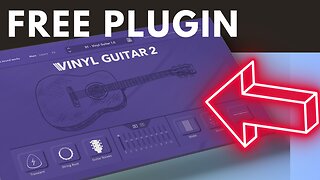 4:11
4:11
Greg Kocis
5 months agoFREE Guitar VST plugin Vinyl Guitar 2 by Echo Sound Works
14 -
 9:18
9:18
metakompa
9 months agoTOP 5 free VMIX 26 VST3 PLUGINS
12 -
 18:27
18:27
benonistudio
2 years agoFREE PLUGIN ALERT - 14 FREE PLUGINS from Voxengo 🔥
30