Argyle Dances Gangnam Style
Introducing my new animated version of Argyle, doing the Gangnam Style dance. Argyle is a cartoon character I created years ago. I decided to build him in 3D using Blender, and then using a new rigging animation feature in Maximo to bring him to life.
After many struggles and setbacks trying to get his newly constructed figure to work in Maximo, I finally succeeded in animating him. I chose this Gangnam Style dance to introduce him to the rest of the world. I admit, this animation is a bit over the top, but it's all in fun.
There are a few elements of Argyle that I most likely will change in the future, including his hair, his shirt, maybe his eyes, and the shape of his head, to try and get him closer to what I envisioned him to be when I first created him. Much more of Argyle and his friend Elmo, and The Duck Song Duck to come soon!
In this video I incorporate a rigged 3D character rigged for actions, tiny blinking lights, revolving text, and shattered glass text for the ending title. Also added are some extra text and effects used by editing in CapCut.
Some of the resources I used in the making of this video:
Maximo: https://www.mixamo.com/#/
Blinking Lights tutorial: https://www.youtube.com/watch?v=HDPn08Gitnk
Character Modeling in Blender tutorial: https://www.youtube.com/watch?v=uzWOb-gvNKA&t=1637s
Hand modeling in Blender tutorial: https://www.youtube.com/watch?v=__H-gAxCDts
Modeling feet in Blender tutorial: https://www.youtube.com/watch?v=qn555KG40Qc&t=197s
Cinematic Text animation tutorial: https://www.youtube.com/watch?v=saJGwHSP_Mw&t=57s
Camera Follow Path tutorial: https://www.youtube.com/watch?v=1oD3gSX3ICM
Text To Curve tutorial: https://www.youtube.com/watch?v=eY-jenm0TuU&t=10s
This animated video was created on April 14th, 2024, using Blender 4.0.2, and using CapCut for editing purposes.
If you enjoyed watching this video, please remember to "SMASH" that like button, and leave a comment if you desire to do so. And don't forget to subscribe to my channel, so you won't miss any future Miata content, and more. It all only takes seconds to do. Thanks for watching and have a nice day!
-
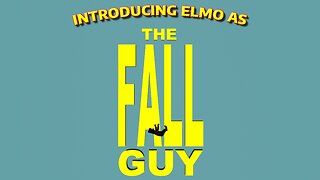 2:36
2:36
Argyle302's Animations
1 month ago $0.16 earnedThe Fall Guy - Introducing Elmo
561 -
 0:15
0:15
Castor Craft
2 months agoLego - Under Arrest - Animated Short
162 -
![[VRChat Animations] Rooler - MOVE 2 DA BEAT [Mercury Sexy]](https://hugh.cdn.rumble.cloud/s/s8/6/F/V/X/9/FVX9q.0kob.jpg) 2:40
2:40
NekoGang Animations
2 months ago[VRChat Animations] Rooler - MOVE 2 DA BEAT [Mercury Sexy]
7 -
![[VRChat Animations] Ran-D - Living For The Moment (2020 Remix) [Mercury Sexy]](https://hugh.cdn.rumble.cloud/s/s8/6/N/4/X/9/N4X9q.0kob.jpg) 5:00
5:00
NekoGang Animations
2 months ago[VRChat Animations] Ran-D - Living For The Moment (2020 Remix) [Mercury Sexy]
6 -
 3:11
3:11
Spitfire Spotlight
1 month agoThe DARK Art of Manipulation
57 -
 1:10
1:10
Revelatione
1 month agoAlphonse & Gaston Take A Dancing Lesson (1903 Original Black & White Film)
25 -
 0:09
0:09
Castor Craft
2 months agoLego - Changing Hats - Animated Short
80 -
 1:07
1:07
Castor Craft
1 month agoLego - Distracted - Animated Short
104 -
 7:48
7:48
Burglar Cat Beginner + Dance Tunes
1 month agoBurger Girl Dance Tune + C.L.O.W.N is a DanceR + By B.G
17 -
![[VRChat Animations] Broken Minds & Tha Watcher - Mythology of Hardcore [Mercury Sexy]](https://hugh.cdn.rumble.cloud/s/s8/6/U/n/Y/9/UnY9q.0kob.jpg) 4:34
4:34
NekoGang Animations
2 months ago[VRChat Animations] Broken Minds & Tha Watcher - Mythology of Hardcore [Mercury Sexy]
9