Video To AI Animation : Create Dancing Anime Girl
Video To AI Animation : How To Create Dancing Anime Girl Video. In this AI Animation Tutorial, we will be creating a dancing anime girl using the power of artificial intelligence. This video is perfect for those interested in AI, animation, or anime. We'll guide you through the process step-by-step, making it easy for anyone to follow along. #animeai #ai #dancinganime #artificialintelligence #aivideo #aianimation
Unboring AI Link : https://aitoolsarena.com/ai-animation-generator/video-to-anime-ai-generator-unboring-ai
My AI Avatar Generator : https://aitoolsarena.com/best-ai-tools/heygen-ai
My YouTube SEO Tool : https://aitoolsarena.com/best-ai-tools/vidiq-ai
My Video Editor : https://bit.ly/try-filmora
How To Create Video Like This : https://youtu.be/a7YJqd80joE
Pexels Video Credits :
Video 1 by SERGEY ZIMA
Video 2 by RDNE Stock project
Video 3 by Pavel Danilyuk
Video 4 by Polina Tankilevitch
Video 5 by MART PRODUCTION
Video 6 by Yaroslav Shuraev
Hi, welcome back to my AI tutorial channel. Today, I will show you how to create dancing anime videos using an AI video generator tool. All tutorials on this channel are easy to follow for everyone, no matter who you are or what language you speak.
To create a dancing anime video in this tutorial, we will use Unboring AI Video Generator Tool. You can find the link to this AI tool in this video description.
Step 1: Create an Unboring AI account.
Click the "Sign In" button to create an Unboring AI account. You can use your Gmail or Facebook account. You will receive 5 free tokens to try this AI tool.
Step 2: Upload your video.
After logging into your account, upload your video by clicking the "Upload" button. In this example, I am using dancing videos from Pexels. Wait for the uploading process to complete.
Step 3: Trim your video.
Once your video is fully uploaded, you can trim it by dragging the start and end points.
Step 4: Select AI Video Style.
Now, choose your video style. In this example, I will use the anime video style. A 15-second video will cost 30 tokens, meaning that 1 second costs 2 tokens. The rendering process for this 15-second video will be completed in approximately 29 minutes.
Step 5: Render your AI video.
Once everything is set, click the "Restyle" button to start generating your AI video. After the rendering process is complete, click the download button to save your AI-generated video.
Here are some video results from this AI Video Generator Tool.
Thank you for watching this AI tutorial video! Please like, subscribe, and share this video to support my work! See you in the next AI tutorial video! Bye bye!!
"Creating a Dancing Anime Girl: AI Animation Tutorial"
By the end of this tutorial, you'll be able to generate your own AI animated anime characters and make them dance. Whether you're a seasoned animator looking to incorporate AI into your workflow or a beginner interested in anime and AI, this video is for you. Don't forget to like, share, and subscribe for more AI animation tutorials! #AIAnimation #Anime #DancingAnimeGirl #AI #AnimationTutorial
video to ai animation,video to animation ai,video to animation,video to anime ai,video to anime,video to animation converter,video to animation converter ai,video to cartoon converter app,ai,ai video,ai animation,stable diffusion,ai animation tutorial,ai video generator,artificial intelligence,animation,text to video ai,text to video,kaiber ai,ai animation video,ai art,AI Anime Tutorial,ai anime,ai anime filter,ai animation dance,dancing anime
#AIAnimation #Anime #DancingAnimeGirl #AI #AnimationTutorial #ArtificialIntelligence #AnimeDance #DigitalArt
-
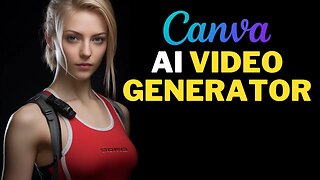 4:21
4:21
AI Tools Arena
7 months ago $0.10 earnedAI Video Generator : FREE Canva Text To Video AI Tutorial
1K -
 13:49
13:49
DepressedGinger
14 hours agoDonald Trump's path to 406 Electoral Votes
5.43K19 -
 3:40
3:40
Degenerate Jay
12 hours agoThe Future Of This Channel - Games, Movies, Comics And More!
9.43K2 -
 4:33
4:33
Film Threat
1 day agoIN A VIOLENT NATURE | Film Threat Reviews
12.4K4 -
 17:06
17:06
Cody and Kellie
13 hours agoLiving in a Truck Camper Down by the River
13.1K3 -
 14:20
14:20
Precision Rifle Network
19 hours agoTactical Mobility? E-Bike Review - Mokwheel Basalt
6.47K2 -
 2:16:09
2:16:09
TheSaltyCracker
12 hours agoTrump Takes in $200 Million After Conviction ReeEEeE Stream 06-02-24
139K512 -
 2:49:49
2:49:49
MissesMaam
12 hours agoGrinding Achievement + Perfection | Stardew Valley 💚✨ pt. 34
46K9 -
 LIVE
LIVE
Vigilant News Network
17 hours agoMedia Blackout: 10 News Stories They Chose Not to Tell You - Episode 25
2,175 watching -
 3:42:05
3:42:05
EricJohnPizzaArtist
11 hours agoAwesome Sauce Ep. #4: "Celtics Meltics"
51.4K7