NexiGo Joy-Pad Nintendo Switch Joy-Con Alternative Controller Review
In this episode, we unbox and test out the NexiGo Joy Pad wireless controllers for the Nintendo Switch.
Chapters:
00:00 - Introduction
1:27 - Unboxing
5:06 - Pairing
6:57 - Amiibo Testing
7:34 - Street Fighter 30th Anniversary Collection
9:23 - Star Fox (SNES Online)
11:48 - Mario Kart 8 Deluxe
12:39 - Initial Thoughts
14:52 - Conclusion
While the popularity of the Nintendo Switch cannot be denied, there have been a few less than ideal issues that have cropped up. Some have experienced Joy-Con drift, buying another pair of Joy-Cons can be expensive, and for some the Joy-Cons may be a bit on the small side. This is where NexiGo hopes to provide a reasonably priced Joy-Con alternative that promises to eliminate the Joy-Con drift issue while still delivering all the functionality of the originals. The result is the Joy-Pad, a slightly different take on the Joy-Con.
The Joy-Pad comes available and two different color configurations, red and blue and colors that more precisely match the Animal Crossing version of the Switch. Both color pairings look terrific, and we got the animal crossing version here. Out of the box, the Joy-Pad has NFC which means it is compatible with Amiibo, Bluetooth 5.0, rumble, gyroscopic controls, motion control, and turbo. All it under $40.
From the box you will need to go and pair the Joy-Pad to your Nintendo Switch. For most Joy-Cons, you can simply connect the controllers to the rails and your Switch will detect and pair the controllers for you. There are no contacts between the rails and the Switch itself, which means you have to pair the Joy-Pad controllers as if they were standard Bluetooth controllers. This also means that your Switch will not, repeat NOT, charge the Joy-Pads. That is a definite disappointment.
While I was able to pair the left Joy-Pad easily, the right Joy-Pad had absolutely no charge right out of the box. I connected the included USB cable to a 2.1 amp output multi USB charging port, and after about 45 minutes I proceeded to pair the right Joy-Pad with the system. From here it was time to test.
The left Joy-Pad features more of a traditional d-pad when compared to the original Joy-Con up down left right buttons. In the hand, it felt great. Performance, however, was a little bit lacking. In Street Fighter for example I was not able to pull off some of the moves rolling my thumb around the d-pad. When trying these same moves with the analog stick, I had similar issues.
Moving to platformers and racing games, the Joy-Pad definitely worked better for me. I didn't need quite the rapid input reading on these games as on Street Fighter, and especially on games like Mario kart it worked terrifically. I really appreciated the turbo functionality for Star Fox, and I think other shooters would benefit.
Why it RoX:
- Under $40
- Two color options
- Integrated turbo functionality
- More traditional d-pad on the left Joy-Pad
- I actually preferred the slightly larger size
- Compatible with motion control and amiibo
What could be improved:
- Cannot charge directly from the Switch
- Does not fit in the Joy-Con grip
- No physical communication between the Switch and the Joy-Pad
- D-pad and analog stick responsiveness could be improved
Should you buy one?
Joy-Cons are expensive, especially the OEM ones from Nintendo. If you have two or three kids in your house, getting each one their own set of Joy-Cons can be really expensive. As such, this is a decent choice for those on a budget, but compromises are made. You will have to charge the Joy-Pad through the USB ports, you have no other choice. The fact that they are a unique shape means that they will not fit into other grip cases, and some people may not like the size difference. I thought they were rather comfortable, however the accuracy of the d-pad and analog stick left me wanting something a little better. I think this is a good place for NexiGo to start, now they need to refine and improve on it.
#Nintendo #Switch #JoyCon
The footage used in this review are used under the Fair Use laws, referenced below:
https://www.law.cornell.edu/uscode/text/17/107
The fact that a work is unpublished shall not itself bar a finding of fair use if such finding is made upon consideration of all the above factors.
(Pub. L. 94–553, title I, § 101, Oct. 19, 1976, 90 Stat. 2546; Pub. L. 101–650, title VI, § 607, Dec. 1, 1990, 104 Stat. 5132; Pub. L. 102–492, Oct. 24, 1992, 106 Stat. 3145.)
-
 19:06
19:06
RoXolidProductions
2 years agoNexiGo Joy-Pad Nintendo Switch Joy-Con Alternative Controller Review
41 -
 17:40
17:40
RoXolidProductions
2 years ago $0.01 earnedNexiGo Advanced Controller Grip for the Nintendo Switch Review
131 -
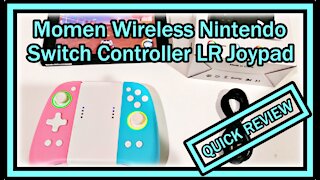 6:24
6:24
ALLCHECKOUT
2 years ago $0.01 earnedMomen Wireless Switch Controller LR Joypad for Nintendo SwitchSwitch Lite QUICK REVIEW
36 -
 3:42
3:42
Generational Gamer
1 month agoIs the Retro-bit Origin8 A Good Controller for NES or Switch?
18 -
 6:12
6:12
Generational Gamer
1 year agoRetroflag Nintendo Switch Handheld Controller (2023) Review
8 -
 6:44
6:44
TheBasement
3 years agoNintendo Switch Wireless Controller Review (GameSir G4 Pro)
4 -
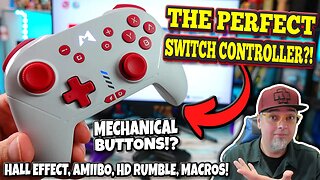 8:38
8:38
Madlittlepixel
9 months agoThis Switch Controller IS RIDICULOUSLLY GOOD! Maybe The PERFECT Pro Replacement!
-
 3:53
3:53
Review and More
4 years ago$25 Nintendo Switch Wireless Controller Review
12 -
 5:54
5:54
It Came From A Box
2 years agoNew BEST Nintendo Switch Controller?! 🎮 - PowerA FUSION Pro Wireless Controller Review
2 -
 0:35
0:35
Tech Intrend
1 year agoEnhance Your Gaming Experience with TALK WORKS Grips for Nintendo Switch Joy-Con
31