Self-hosted Password manager to increase organization's CyberSecurity
For more follow: https://youtu.be/eXieWAIsGzc - In today's digital age, securing sensitive information within organizations is paramount. With cyber threats becoming increasingly sophisticated, the need for robust password management solutions has never been more critical. TeamPass, a web-based password management system, offers an effective solution to this challenge. This article explores the importance of password security, the benefits of implementing TeamPass in an organization, and best practices for maintaining a secure digital environment.
In an era dominated by digitalization, organizations store vast amounts of sensitive data, ranging from financial records to customer information. With cyberattacks on the rise, safeguarding this data is crucial to maintaining trust and integrity. One of the fundamental aspects of cybersecurity is password management. Weak passwords and improper handling of credentials pose significant risks to organizational security. In this article, we delve into the importance of password security, the role of password management solutions like TeamPass, and best practices for maintaining robust digital defenses.
!!! This video is not sponsored !!!
I apologize for my voice and that sometimes my face freezes as I'm trying a new recording software and apparently it wasn't so great, but in the next video will definitely increase the quality and also upgrade my recording gear and ways of recording. Thanks
The full article with setup guide etc you can find here: https://www.valters.eu/teampass-a-self-hosted-password-manager-to-increase-organizations-cybersecurity
* Link to Written manual: https://www.valters.eu/teampass-a-self-hosted-password-manager-to-increase-organizations-cybersecurity/
* Link to Docker hub: https://github.com/valterseu/TeamPass
* Link to GitHub: https://hub.docker.com/r/valterseu/teampass
* Follow on Twitter: https://twitter.com/valters_eu
0:00 ⏩ About Passwords and Breaches
0:52 ⏩ What is TeamPass and for what it is used
3:28 ⏩ Docker Compose File with parameters explained
7:20 ⏩ Create and Start TeamPass docker containers
9:42 ⏩ Create a MySQL database for TeamPass where to store Encrypted data
12:44 ⏩ Install TeamPass database and description key
15:29 ⏩ Login to TeamPass as an administrator
16:04 ⏩ Enable cron to work in a Background and execute tasks
17:05 ⏩ Walkthrough TeamPass admin functions
18:07 ⏩ Create user Roles, Folders and Users
23:35 ⏩ Login as a user and create, edit, and delete Passwords, User interface Walkthrough
29:59 ⏩ Add additional information and files that will be encrypted also.
31:40 ⏩ See who deleted the password and did what, also restore the deleted password
35:06 ⏩ API Functions
35:33 ⏩ Additional information about TeamPass encryption and what can you do
35:57 ⏩ Use cases
38:17 ⏩ Where to host TeamPass with Docker
#docker #teampassa #password #passwordgenerator #passwordmanager #passwordmanagement #passwordsecurity #passwords #businessowner #business #businessnews #businesstips #cybersecurity #cybersecurityengineer #valterscapital.com #cybersecurityexperts #pentester #pentesting #pentest #developers #linode #valters_eu #development #developer #devsecops #devops #devopscommunity #developerscommunity #knowladge #knowladgeablefacts #knowladgebase #kt #howto #linux #ubuntu #github #githublearning #bugbountytip #sysadmin #valters.eu #systemadministration #systemadministrator #datacenter #datacenters #datacentersolutions #businesssecurity #opensource #opensourcecommunity #opensourcesoftware #safeplace #safeplaceforpasswords #team #teamwork #thanksforwatching #nginx #letsencrypt
-
 44:30
44:30
Michael Franzese
2 days agoCancel Culture Backlash of My UK Tour | Michael Franzese
64.1K38 -
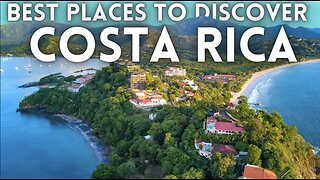 35:12
35:12
Island Hopper TV
1 day agoFull Costa Rica Travel Guide 2024
22.9K31 -
 4:43
4:43
ParisDemers
1 day agoThis Diet Hack Changed My Life! (How To Get Ripped FAST!)
42.8K46 -
 46:57
46:57
Crime Circus
1 day agoApple River ST*BBING!! Stand Your Ground Interrogation of Man in Wisconsin
51K45 -
 9:39
9:39
Tactical Advisor
1 day agoHow To Improve Your Shooting For FREE! Mantis Blackbeard X
63.4K13 -
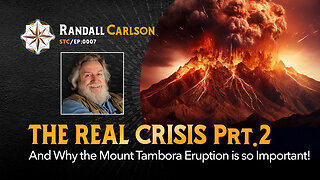 1:00:59
1:00:59
Squaring The Circle w/ Randall Carlson
1 day ago#007 The Real Climate Crisis Noone Is Talking About and Mount Tambora Pt 2
67.3K15 -
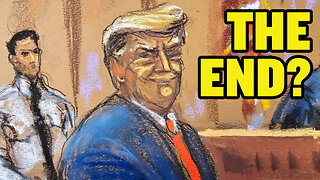 13:52
13:52
America Uncovered
1 day agoEveryone is WRONG About Trump's Guilty Verdict
45.6K88 -
 13:10
13:10
Censored TV
1 day agoThe Owen Benjamin vs Jim Goad debate was WILD
54.4K37 -
 25:27
25:27
Degenerate Plays
19 hours agoThe Microtransaction Master - Call Of Duty Modern Warfare Remastered : Part 3
59.5K4 -
 21:03
21:03
MYLUNCHBREAK CHANNEL PAGE
23 hours agoOld World Minnesota?
61K35