DSC PG9914: Removing From its Mounting Bracket
In this video, Jarrett from Alarm Grid explains how to remove a DSC PG9914 Motion Detection Sensor from its mounting bracket. To do this, you must remove the device battery and use a flat head screwdriver to release the tab securing the mounting bracket to the back of the device. You can then move the motion as needed or replace it entirely.
The DSC PG9914 Motion Sensor can be mounted using screws or double-sided foam tape. Hardware for mounting the motion sensor comes included with the device. The device comes with both a corner mount bracket and a flat mount bracket so that you can get up the device to your liking. These brackets help you more easily install the motion sensor and position it appropriately. However, it can be a bit tricky to remove the motion sensor from the mounting bracket so that the device can be moved or repositioned.
When removing the PG9914 from its mounting bracket, you want to start by opening up the sensor. After removing the set screw (if necessary), use your fingernail or a small flat head screwdriver to push in the bottom tab so that you can pull off the front cover. Then take out the CR123A battery. From there, use a small solid object and press against the arrow. Simultaneously press downward on the top of the motion sensor to remove it from the mounting bracket.
Once the device has been separated from the mount bracket, you can perform the needed action. This could include replacing a broken DSC PG9914 unit with a working unit, or removing the mounting bracket from its current location so that it can be installed in a new location. Remember to perform a Walk Test for the new or repositioned motion sensor to ensure that it is working properly. The sensor has a red LED light to assist with testing.https://www.alarmgrid.com/faq/how-do-i-remove-a-pg9914-from-the-mounting-bracket
https://www.alarmgrid.com/faq/how-do-i-remove-a-pg9914-from-the-mounting-bracket
-
 5:04
5:04
Alarm Grid Home Security DIY Videos
4 years agoLocation of the Enrollment Button on the DSC PG9944
7 -
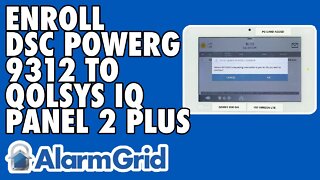 7:15
7:15
Alarm Grid Home Security DIY Videos
4 years agoEnrolling the DSC PowerG PG9312 to the Qolsys IQ Panel 2 Plus
20 -
 19:46
19:46
UnfinishedFurnitureOfWilmington
6 months agoHow to Create a Mounting Plate
-
 5:57
5:57
Guns & Concealed Carry
9 months agoHow to Disassemble/Reassemble an AR-15 BCG Ejector & Extractor
220 -
 2:30
2:30
iamKevinKinzer
1 year agoGSLs Direct Thread Mounting System
25 -
 2:04
2:04
BrianSolex Velosolex Solex Help channel
2 months agoHow to remove the Solex baggage rack pin & bushing assembly
53 -
 1:56
1:56
Jerry's Auto Works
2 years ago2007 Ford Crown Victoria Steering Rack Removal
472 -
 4:54
4:54
DIYEASYCRAFTS
7 years agoChild Safety Gate easy DIY Secure Mounting Bracket
3 -
 11:58
11:58
4Crawler
4 years agoUniversal Body Mount Brackets
1 -
 5:07
5:07
AdventuringLens
1 year ago $0.01 earnedJMac Customs NEW Modular Mounting System!
1493